トップ動画
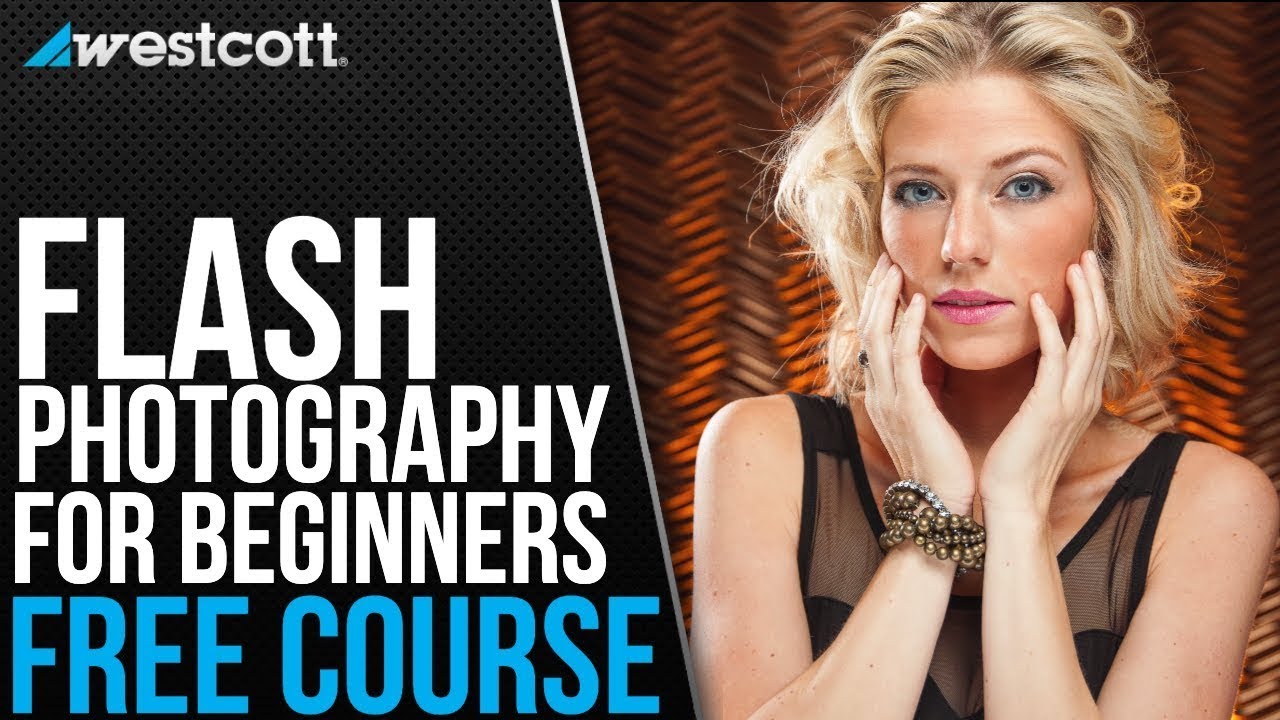

As of May 1, 2024, the FJ80 series of speed lights no longer feature magnetic mounting, but now use a twist lock accessory mount.
During this lighting course, Brandon Heiss (President at Westcott) discusses the basics of flash photography. If you're looking for the best Off Camera Flash setup, make sure to watch this video first and see what Brandon suggests in terms of getting started with speed lights and off camera flash setup.
Westcott is a leading innovator of photo and video lighting solutions for professionals and enthusiasts. Subscribe to be the first to see exclusive behind the scenes videos with lighting tips from top pro photographers and filmmakers.
Here, you’ll find how-to videos, lighting tips, and overviews on strobes, speedlite modifiers, reflectors, scrims, and more. New videos are added frequently to help our fans perfect their craft! Find more tips, articles, and photo galleries at http://westcottu.com. Learn about Westcott gear by visiting http://fjwestcott.com.
Course Breakdown
0:00:00 - Introduction
0:01:04 - What is High-Speed Sync?
0:02:11 - What is TTL?
0:02:38 - What is Recycle Time?
0:03:07 - What is Ambient Light?
0:04:05 - What are Groups and Channels?
0:05:36 - Class breakdown & topics covered
0:06:40 - Importance of Lighting
0:07:52 - When do you use lighting?
0:09:12 - Hard Lighting & Soft Lighting
0:14:04 - Hard Light vs Soft Light: Photo Examples
0:18:00 - How much flash power?
0:22:47 - Understanding Fill Lighting
0:35:20 - Issues with Using Flash (Incorrectly)
0:37:29 - How can we improve flash?
0:37:59 - How to bounce flash
0:43:59 - Why you should take the flash off of your camera?
0:46:18 - Using Modifiers with Flash
0:47:45 - What is an Umbrella modifier?
0:49:39 - What are the Rapid Box Modifiers
0:51:16 - What are the Apollo Modifiers?
0:54:03 - Why Use Grids?
0:55:05 - Diffusion Layers in a Softbox
0:56:55 - Feathering the Light
0:58:04 - Feathering Light: In Use
1:00:22 - Using a Hair/Edge Light
1:06:49 - Breaking Down One Light Photos
1:11:46 - TTL vs Manual
1:13:47 - TTL to Manual on the FJ Wireless System
1:17:09 - How to use TTL/Manual
1:22:46 - Getting Creative with Flash
#photography #fj80 #fj200 #fj400


Welcome to the Complete Web Design Course for Beginners! In this free full course, you'll learn every step of the professional web design process and build a comprehensive project alongside me. We'll start with strategy and structure, move into the design phase, and even develop the website without writing a single line of code using Framer... Remember to Subscribe https://goo.gl/6vCw64
Throughout this course, you'll thoroughly understand web design techniques such as wireframing and color theory, and you'll become proficient with tools like Figma and Framer. This isn't just theory—it's practical application. By the time you finish, you'll be ready to design and publish simple websites for paying clients.
What You'll Learn:
1. Strategy: Client needs, identify competitors, and develop solutions
2. Structure: Create sitemaps, content documents, and wireframes.
3. Design: Research, moodboards, generate assets, and design in Figma.
4. Development: Build responsive websites with animations in Framer.
This course is perfect for beginners who want to dive into web design and develop their skills step-by-step. Whether you're looking to start a new career or just want to design your own website, this course has everything you need.
🔗 Course Materials & Links
Client Survey - https://jesseshowalter.gumroad.com/l/websurvey
Figma - https://psxid.figma.com/ixbomhqzoiy0
Framer - https://framer.link/jesse
Midjourney - https://www.midjourney.com/
------------------------------------------------------------------------------------
🤝 //////////// Become a UI Designer in 30 Days:
http://30dayui.com
🏆 //////////// Join my free member's community to get access to perks:
https://designchamps.io/
------------------------------------------------------------------------------------
🎨 ////////// I Design in Figma
https://psxid.figma.com/ixbomhqzoiy0
🖥️ ////////// I Build websites in Framer
https://framer.link/jesse
🖥️ ////////// I Prototype Magic in ProtoPie
https://www.protopie.io/plans?ref=jesse
📅 ////////// I run my life with Notion
https://affiliate.notion.so/tokendsfahjf
🎵 ////////// Take your films to the next level with music from Musicbed. Sign up for a free account to listen for yourself: https://fm.pxf.io/c/1372011/1347628/16252
0:00 Intro
0:50 The Process
3:20 Strategy
12:00 Structure
33:55 Design
01:56:31 Framer Development


How do you come up with clear and objective answers to any data question you encounter? Explore the Analyze phase, focusing on how to organize and format the data you have so that you can do all sorts of calculations. Knowing how to analyze the data you’ve collected and cleaned is essential to your work as an analyst.
0:00 Welcome to the Course
0:27 The Analysis Process
5:08 Always a Need to Organize
7:53 Utilizing Sorts and Filters
13:02 Sorting Data Sets
17:42 The SORT Function
22:59 Sorting Queries in SQL
This video is part of the Google Data Analytics Certificate which teaches learners how to prepare, process, analyze, share, and act on data.
The program, created by Google employees in the field, is designed to provide you with job-ready skills in about 6 months to start or advance your career in data analytics.
Take the Certificate HERE: https://www.coursera.org/google-certificates/data-analytics-certificate?utm_source=google&utm_medium=institutions&utm_campaign=youtube-organic__geo--Global&utm_content=vid--G5sjJ1lwQYs__topic--DA&utm_term=youtube-description
Subscribe HERE: https://bit.ly/SubscribeGCC
#growwithgoogle #googlecareercertificate #dataanalytics
why earn a Google Career Certificate?
► No experience necessary: Learn job-ready skills, with no college degree required.
► Learn at your own pace: Complete the 100% online courses on your own terms.
► Stand out to employers: Make your resume competitive with a credential from Google.
► A path to in-demand jobs: Connect with top employers who are currently hiring.


This video is part of the Google Digital Marketing & E-commerce Certificate. If you’re curious about the latest trends in technology and business, a career in digital marketing & e-commerce is within reach.
The program, created by Google employees in the field, is designed to provide you with job-ready skills in under 6 months to start or advance your career in digital marketing and e-commerce.
Take the Certificate HERE: https://www.coursera.org/google-certificates/digital-marketing-certificate?utm_source=google&utm_medium=institutions&utm_campaign=youtube-organic__geo--Global&utm_content=vid--C0z3Gj0QzCk__topic--DME&utm_term=youtube-description
Why earn a Google Career Certificate?
► No experience necessary: Learn job-ready skills, with no college degree required.
► Learn at your own pace: Complete the 100% online courses on your own terms.
► Stand out to employers: Make your resume competitive with a credential from Google.
► A path to in-demand jobs: Connect with top employers who are currently hiring.
00:00 Introduction
00:27 Welcome
01:12 Media plans and performance goals
03:46 What is media planning?
08:56 Set performance goals
13:36 Marketing analytics skills
16:58 Introducing Google Analytics
22:09 Introducing Google Ads
25:24 Big data for marketing analytics and automation
Subscribe HERE: https://bit.ly/SubscribeGCC
#growwithgoogle #googlecareercertificates #digitalmarketing #ecommerce


The BEST iPhone Photography Course on YouTube ft. @professorhineschoice
Follow Us on IG/Twitter/TikTok @jasonvmedia @professorhines @hellovivienne
Click here to See More!
For more Professor Hines & his LR presets, visit https://www.professorhines.com/
📣 The Sponsors That Made This Possible! 📣
If you love this & want to see more, PLEASE LET THEM KNOW!
Adobe Lightroom | @lightroom
Download RAW Photos to Edit Along: https://www.jasonvong.com/stor....e/iphone-guide-raw-f
Artlist.io | @artlist.io
Get 2 EXTRA Month Free Music!
https://geni.us/04BA5R
Jason Vong | @jasonvmedia
Video DJ, Director, Cinematographer
Kenneth Hines, Jr | @professorhines
Multi-discipline Photographer, Educator, Host
Vivienne | @hellovivienne
Producer, Project Manager, Star Student to Mortal Enemy!
Jonathan Brinton | https://www.metfieldfilms.co.uk/
Rock Star Video Editor
Artlist.io songs in order of appearance:
1. Raw - Nonsense
2. Out of Flux - Time to Go
3. CustomMelody - Do It Boy
4. TINAMINA - Getaway
5. TINAMINA - Getaway - Instrumental Version
6. Albalak - Mirror Girl - No Lead Vocals
7. Albalak - Mirror Girl
8. Con Davison - Much - Instrumental Version
9. Con Davison - Much
10. Notize - Soothe My Mind
11. TINAMINA - Getaway - Instrumental Version
12. Duffmusiq - Summer Rain
13. Steven Beddall - I Need You - Instrumental Version
14. Duffmusiq - Summer Rain
15. E J R M - Continuum II
16. Roni Bar Hadas - Higher Than the Rain
17. Sarah Angel - So Far so Good
18. Anton Vlasov - Late Sunset
19. Jamie Rutherford - For Old Times
20. Jared Foldy - Wide Eyes
21. Notize - Soothe My Mind
22. Paytra - Find Another - No Lead Vocals
23. Paytra - Find Another
24. AlexGrohl - Gravel
25. Oliver Dodge - Better Than Life - Instrumental Version
26. Oliver Dodge - Better Than Life
27. Michael Vignola - Reset
28. TINAMINA - Getaway - Instrumental Version
29. Evgeny Bardyuzha - Running Astray
30. Peter Spacey - Frescos
31. Peter Spacey - Frescos - Instrumental Version
32. SPEARFISHER - Reflections on the Water feat DYEBRIGHT
33. Evgeny Bardyuzha - Dont Stay on My Way
34. Tamuz Dekel - Ora
35. KOLA - Say Something - Instrumental Version
36. Dover Quartet - The Four Seasons Summer 3 Presto Vivaldi
37. CustomMelody - Do It Boy
38. Teo Laza - Hope I Feel Better - Instrumental Version
39. W A T E R F V L L S - A Night in Amsterdam
40. Jozeque - Beyond
41. The Wildcardz - Psychic - Instrumental Version
42. The Wildcardz - Psychic
43. TINAMINA - Getaway - Instrumental Version
44. Shahead Mostafafar - Cloudless
45. WOOLFSON - Distant
46. Alex Keren - Vain - Instrumental Version
47. Anthony Vega - Break of Dawn
48. Aves - Hot Chocolate
49. Brothers in Groove - Funk Shui
50. Alex Keren - Vain - Instrumental Version
51. Hanjo Gabler - Lounge Disco
52. Yestalgia - Passion
53. Anthony Vega - City
54. Alex Keren - Vain - Instrumental Version
55. 4oresight - Mood Swing
56. Anthony Vega - Break of Dawn
57. Keston Wright - Blac DeMarco - Instrumental Version
58. Alex Keren - Vain - Instrumental Version
59. TINAMINA - Getaway
Chapters
00:00 Intro & What to Expect!
01:00 Chapter 1: CREATIVE FRAMING
03:56 Chapter 2: FINDING THINGS THAT INTEREST YOU
11:21 Chapter 3: COLORS
13:33 Chapter 4: LENSES
18:31 Chapter 5: LIGHTING
24:25 The Vong’s Songs
25:41 Chapter 6: FOREGROUND
29:24 Chapter 7: LOW LIGHT
36:14 Chapter 8: ADOBE LIGHTROOM
37:04 1st Image Edit
47:37 Lightroom Mobile
48:19 2nd Image Edit
57:03 RAW vs JPEG when editing
57:48 3rd Image Edit
01:05:37 Follow Professor Hines!
01:06:17 Closing Photo Montage


👨🏽💻📱💰 Build, Launch & Monetize Apps: https://buildlaunchmonetize.app/
MY APPS
🔥📱 Habit Tracker: https://ritualz.app
💳📱 Expense Tracker: https://dollatracker.app
🥷🏽 FOLLOW ME
Patreon: https://www.patreon.com/mitchkoko/
Instagram: https://instagram.com/createdbykoko/
Twitter: https://twitter.com/createdbykoko/
TikTok: https://www.tiktok.com/@createdbykoko/
~;
⌚️TIMESTAMPS
0:00 intro
0:41 table of contents
2:06 programming fundamentals
3:31 variables
4:46 basic math operators
6:24 comparison operators
7:39 logical operators
9:36 if else statement
13:04 switch statement
14:21 for loops
18:04 while loops
19:21 functions
20:36 functions with parameters
22:17 functions with return type
24:13 data structures • LIST
26:55 data structures • SET
27:33 data structures • MAP
29:38 widgets • SCAFFOLD
31:42 widgets • CONTAINER
34:22 widgets • TEXT
35:04 widgets • ICON
35:52 widgets • APP BAR
37:09 widgets • COLUMN / ROW
41:53 widgets • LISTVIEW
44:24 widgets • GRIDVIEW
46:45 widgets • GESTURE DETECTOR
48:35 navigation • ROUTES
51:35 navigation • DRAWER
55:37 navigation • BOTTOM NAV BAR
59:48 stateless vs stateful widgets • COUNTER APP
1:04:58 user input • TEXTFIELD
1:10:28 TO DO APP
1:52:42 ECOMMERCE APP UI
2:22:01 Final Thoughts


Welcome to the ultimate Free Graphics Designing Course 2025 🎉!
In this course, you'll learn everything you need to kickstart your journey as a graphic designer, completely FREE and in Hindi. Whether you're a beginner or looking to refine your skills, this video covers everything.
🎨 Try Canva Pro for Free: https://saddamkassim.com/canva
🎁 FREE Tools for you: https://calculators.ae
🔥 Enroll My Upcoming Canva Online Course
Joining Link: https://wpclasslive.com/canva
📌 What You'll Learn:
✅ What is Graphic Design (Graphic Design Kya Hota Hai?)
✅ How to become a Graphic Designer (Graphic Designer Kaise Bane?)
✅ Basics of Canva: A step-by-step tutorial for beginners (Canva Tutorial for Beginners)
✅ Essential tools and techniques in graphics and design
✅ Real-world applications of graphic design in jobs and freelancing (Graphic Design Jobs)
🎯 Why Watch This Video?
▶ Completely FREE Course on graphic design
▶ Easy-to-follow explanations in Hindi
▶ Perfect for anyone looking for Graphic Design Tutorials for Beginners
▶ Learn from scratch and build your own designs
▶ Gain skills to start your career in graphic design near you
👩💻 Who Is This Course For?
▶ Beginners curious about graphic designing (Graphic Designer for Beginners)
▶ Freelancers aiming to improve their design skills
▶ Students looking for free graphic design courses in Hindi
▶ Anyone interested in tools like Canva
📚 Topics Covered:
🎥 Graphic Design Basics
🎥 Step-by-step Canva tutorials
🎥 Practical tips for becoming a successful Graphic Designer
🎥 Insights into the world of graphic design jobs and freelancing
🔗 You might be interested in these videos too:
► Make an eBook with Canva: https://youtu.be/JYih-ef-6es
► Blogging Course 2025: https://youtu.be/8teKhNTbHZ0
► SEO Full Course: https://youtu.be/QH8OWe-oM6o
👥 Connect with me:
► Facebook: https://facebook.com/webgurusaddam
► Instagram: https://instagram.com/onlysaddam
► YouTube: https://youtube.com/@SaddamKassim
► Twitter: https://twitter.com/SocialSaddam
► LinkedIn: https://linkedin.com/in/SaddamKassim
#graphicdesign #freegraphicdesigncourse2025 #saddamkassim #canvatutorialforbeginners


7 Best ONLINE COURSE PLATFORMS for 2024 - Comparison to Sell a Course (Including FREE Options)
Full Comparison Post https://anastasiablogger.com/b....logging/best-online-
→ Thinkific discount: https://anastasiablogger.com/thinkific
→ Podia discount: https://anastasiablogger.com/podia
→ Learnworlds discount: https://anastasiablogger.com/learnworlds
→ Teachable discount: https://anastasiablogger.com/teachable
→ Kartra discount: https://anastasiablogger.com/Kartra
→ Systeme.io discount https://anastasiablogger.com/systemeio
→ LearnDash discount https://anastasiablogger.com/learndash
♡ ♡ ♡
🎁 FREE PINTEREST MASTERCLASS:
https://anastasiablogger.com/p....interest-masterclass
👩💻 PINTEREST SEO TRAFFIC SECRETS COURSE
https://anastasiablogger.com/pinterest-course-seo/
👩💻HOW TO SELL ONLINE COURSES FREE CLASS https://anastasiablogger.com/sfc-masterclass
🎁 FREE E-COURSE: HOW TO START A BLOG https://anastasiablogger.com/f....ree-course-start-blo
♡ ♡ ♡
NOTE: This description contains affiliate links that allow you to find the items mentioned in this video and support the channel at no cost to you. Thank you for your support!
♡ ♡ ♡
00 - Intro
02:22 - The Two Types of Online Course Platforms
03:43 - Thinkific
07:00 - Teachable
09:33 - Kartra
10:49 - Systeme.io
12:00 - Podia
12:46 - LearnWorlds
13:27 - LearnDash
♡ ♡ ♡
#ONLINECOURSEPLATFORMS


The data is only one piece of the puzzle. Being able to communicate that data, and tell a story with it is what brings ideas to life. This lesson goes through Tableau and how it can help you create compelling presentations.
0:00 Storytelling Through Data
3:19 Bring Ideas to Life
8:35 Accommodate Different Audiences
13:15 Tableau Dashboard Basics
17:54 From Filters to Charts
24:34 Compelling Presentations
27:17 Sharing a Narrative
32:57 Wrap up
The program, created by Google employees in the field, is designed to provide you with job-ready skills in about 6 months to start or advance your career in data analytics.
Take the Certificate HERE: https://www.coursera.org/google-certificates/data-analytics-certificate?utm_source=google&utm_medium=institutions&utm_campaign=youtube-organic__geo--Global&utm_content=vid--r8KZGpVns3o__topic--DA&utm_term=youtube-description
Subscribe HERE: https://bit.ly/SubscribeGCC
#growwithgoogle #googlecareercertificate #dataanalytics
why earn a Google Career Certificate?
► No experience necessary: Learn job-ready skills, with no college degree required.
► Learn at your own pace: Complete the 100% online courses on your own terms.
► Stand out to employers: Make your resume competitive with a credential from Google.
► A path to in-demand jobs: Connect with top employers who are currently hiring.
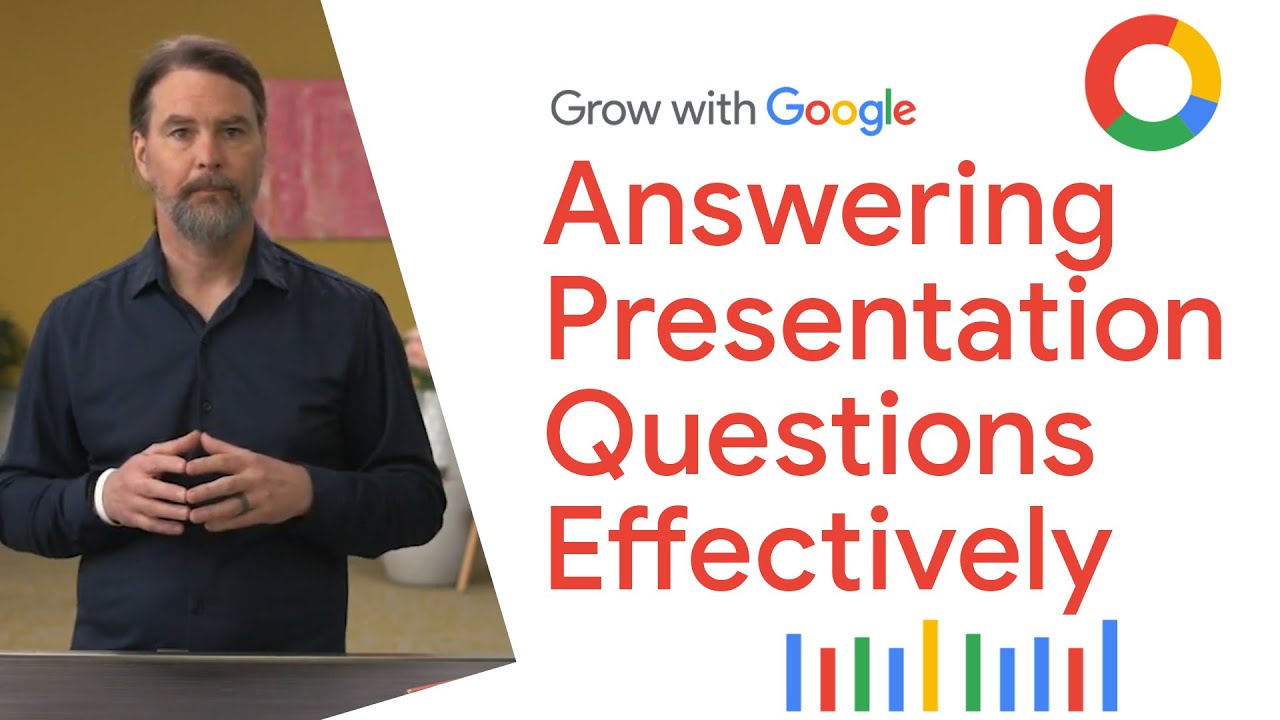

You have finished your presentation and opened up the floor for questions. Let's go over how to prepare by anticipating what questions might be asked and the best practices for the Q&A section of your presentation.
0:00 Effectively Answer Presentation Questions
1:22 Consider the Possible Questions
7:08 Handling Objections
10:47 Listen and Respond
This video is part of the Google Data Analytics Certificate which teaches learners how to prepare, process, analyze, share, and act on data.
The program, created by Google employees in the field, is designed to provide you with job-ready skills in about 6 months to start or advance your career in data analytics.
Take the Certificate HERE: https://www.coursera.org/google-certificates/data-analytics-certificate?utm_source=google&utm_medium=institutions&utm_campaign=youtube-organic__geo--Global&utm_content=vid--Qbcw2nwypCI__topic--DA&utm_term=youtube-description
Subscribe HERE: https://bit.ly/SubscribeGCC
#growwithgoogle #googlecareercertificate #dataanalytics
why earn a Google Career Certificate?
► No experience necessary: Learn job-ready skills, with no college degree required.
► Learn at your own pace: Complete the 100% online courses on your own terms.
► Stand out to employers: Make your resume competitive with a credential from Google.
► A path to in-demand jobs: Connect with top employers who are currently hiring.


Get unlimited access to this full course and 30+ more here: https://byol.com/figess1023
Watch the entire course: https://BYOL.com/FIGFC
Free Exercise Files: https://BYOL.com/FIGEX
Watch the Free Figma Advanced Course: https://BYOL.com/FIGFESSYTD
Get the Free Cheatsheet: https://bit.ly/31cUAeB
Note: If you have a different UI than in the course, you can change it back by clicking the '?' in the bottom right corner of Figma and select 'Go back to previous UI'. Happy Figma'ing!
Try Figma for Free! https://BYOL.com/FIG
Free Figma Course. Learn Figma for Free. Figma for UX Design. Figma for UI Design
Intro to Figma Essentials: 0:00
Getting started with Figma: 3:10
What is Figma?: 5:55
Difference between UI & UX: 9:42
What we are making?: 15:05
Class project 01- Create your own brief: 24:23
What is Lo Fi vs Hi Fi: 28:24
Introducing frames in Figma: 30:58
The basics of type & fonts in Figma: 39:27
Rectangles Circles Buttons in Figma: 50:19
Middletro: 57:09
How to use color in Figma: 58:07
Strokes & color defaults in Figma: 1:03:53
Object editing in Figma: 1:13:21
Scale vs Selection Tool in Figma: 1:15:08
Frames vs Groups in Figma: 1:17:47
Class project 02- Wireframe: 1:27:11
Free icons in Figma: 1:30:12
Matching the stroke in Figma: 1:39:23
Plugins in Figma: 1:44:39
Class project 03 - Icons: 1:49:11
How to use Pages in Figma: 1:52:59
How to prototype in Figma: 2:01:31
Prototype animation in Figma: 2:11:15
Testing on your phone in Figma: 2:22:08
Class project 04 - Testing on your phone: 2:27:49
Smart Animation & delays in Figma: 2:31:40
Class project 05 - My first animation: 2:40:25
Sharing & Commenting in Figma: 2:42:26
Sharing with others in Figma: 2:49:36
Outro: 2:56:35
Join the Bring Your Own Laptop Facebook Group: https://www.facebook.com/groups/bringyourownlaptop
Follow me on Instagram: https://www.instagram.com/bringyourownlaptop/
Follow me on TikTok: https://www.byol.com/tiktok
Follow me on Twitter: https://twitter.com/danlovesadobe
Join the LinkedIn Group: http://linkedin.com/groups/10539178/
Hi there - my name is Dan Scott & welcome to Figma UX UI Essentials Course.
Together - you and me - are going to learn everything you need to get started working as a UX Designer using Figma.
We’ll use this UI UX design tool to create beautiful User Interfaces and engaging prototypes. Most importantly... we'll cover the client expectations of you as a new UX designer.
This course is aimed at people new to design, new to User Experience design. Even if you’re not totally sure what UX really means, don’t worry. We’ll start right at the beginning and work our way through step by step.
• First we’ll describe the brief & how to work with a UX persona.
• Then you’ll learn how to create simple wireframes.
• From there we’ll look at how to implement colours & images properly in your designs.
• You’ll learn the do’s & don’ts around choosing fonts for web & mobile apps.
• You’ll learn how to create your own icons, buttons & other UI components.
• You’ll learn some pretty scary terms such as Components, Constraints & Multi Dimensional Variants. They are all really easy to understand once you know how.
• We’ll also make our lives easier by using free UI kits & plugins for Figma which will speed up our workflow dramatically!
• We’ll build a simple Style Guide ready for client handoff.
• You’ll understand how to make both simple & advanced micro interactions, page transitions & animations
• Before the end of this course you will have made fully interactive prototypes
• You will take a project all the way through - collaborating with other team members and exporting the right files ready to hand off to your developer or software engineer.
We’ll be focusing on the software Figma but I’ll make sure to explain the techniques & terms used in the UX and how real world projects are run. You will develop a great understanding of the industry and will be able to manage your own UX projects.
I will be setting assignments through the course which will help develop your skills and enable you to create something special and unique for your own portfolio.
Alright - it's time to upgrade yourself & go from Figma Zero to Figma Hero.
#figma #uxdesign #figmatutorial


The complete step-by-step roadmap to land your first cybersecurity job in 10 months or less.
❤️ Join this channel to get access to perks:
https://www.youtube.com/channe....l/UCWv7vMbMWH4-V0ZXd
✋ Stay connected:
- Full Courses: https://codewithmosh.com
- Twitter: https://twitter.com/moshhamedani
- Facebook: https://www.facebook.com/programmingwithmosh/
- Instagram: https://www.instagram.com/codewithmosh.official/
- LinkedIn: https://www.linkedin.com/school/codewithmosh/
📚 Tutorials
https://youtu.be/_uQrJ0TkZlc?si=CgNwkAU760a5nRA6
https://youtu.be/kqtD5dpn9C8?si=09gTE-7ltWEZSuqQ
#cybersecurity #coding #techjobs


Looking to master logo design? In this logo design tutorial, Dansky takes you through the full logo design process—from brainstorming ideas to crafting a polished, professional design using Illustrator. Learn essential graphic design principles, explore typography and color theory, and get practical tips to enhance your next project. Perfect for anyone looking to create memorable branding!
► Envato, the unlimited creative subscription: https://elements.envato.com/?utm_campaign=yt_tutsplus_6jQxI06lM4k&utm_medium=referral&utm_source=youtube.com&utm_content=description
Chapters
00:00:00 How to design a logo in Illustrator
00:01:01 Logo design process
00:02:30 The brief
00:04:20 Graphic design basics
00:06:28 Typography
00:07:51 Color theory
00:09:01 Design the logo in Illustrator
00:32:09 Text treatment
CREDITS
Video Creator: Dansky
Producer: Joel Bankhead
Video Editor: Marco Correa
- - - - - - - - - - - - - - - - - - - - - - - - - - - - - - - - - - - - - - -
Envato Tuts+
Discover free how-to tutorials and online courses. Design a logo, create a website, build an app, or learn a new skill: https://tutsplus.com/?utm_campaign=yt_tutsplus_6jQxI06lM4k&utm_medium=referral&utm_source=youtube.com&utm_content=description
► Envato, the must-have subscription for any creative: https://elements.envato.com/?utm_campaign=yt_tutsplus_6jQxI06lM4k&utm_medium=referral&utm_source=youtube.com&utm_content=description
► Subscribe to Envato Tuts+ on YouTube: https://www.youtube.com/tutsplus
► Follow Envato on X: https://twitter.com/envato
► Follow Envato on TikTok: https://www.tiktok.com/@envato
► Follow Envato on Instagram: https://www.instagram.com/envato/
► Follow Envato on Facebook: https://www.facebook.com/envato
► Explore Envato's full stack of AI tools, all included in your subscription: https://labs.envato.com/?utm_campaign=yt_tutsplus_6jQxI06lM4k&utm_medium=referral&utm_source=youtube.com&utm_content=description


Harvard University just Released a Free Online Courses 2025/6 - HowToDo Technically
Get free online courses offered by Harvard University to learn computer science. Get a free certificate after completing the courses. This includes free online computer science courses 2025/6
No need to pay.
in this video 12 courses you don’t want to miss in 2025/6.
Welcome To HowToDo
With AI, 🤖 | If you know the use of AI, you're smart enough to become wealthy | Let us help you get there!
We are AI Explorer & Educator | Sharing latest Ai tools, Insights and ways to leverage Ai to help you become productive and make more money.
Sharing how AI can create, innovate and generate value.
Helping you to leverage AI in Productivity, Audience building and Online business | Sharing latest AI News, Tools and Practical Tutorials
Subscribe us:
Stick Around
Useful Links:
https://pll.harvard.edu/catalog/free
------------------------------------------------------------
Harvard University just Released a Free Online Courses:
https://youtu.be/M5bsd5Hap4A
Fully Funded Scholarships 2025 (For International Students)
https://youtu.be/9k6xPE9w9ho
Free Online Courses with Certificate
https://youtu.be/21UDzcklBkM
Harvard University Free Online Religious Courses - Theology Courses
https://youtu.be/1u4zFNl3GZQ
Online Free Courses 🎓 - Absolutely Free with Verified Certificates
https://youtu.be/L9OleLv5InY
Best FREE Courses From Harvard University
https://youtu.be/JzUPbwE3itY
Udemy is a Goldmine for FREE Courses
https://youtu.be/epUAQZtE24g
Artificial Intelligence for Business 🤖 [00:21]
Data Science Machine Learning 📊 [00:36]
Computer Science for Business Professionals 💻 [00:49]
Introduction to Data Science with Python 🐍 [01:02]
Computer Science Introductory Course 👨🏫 [01:16]
Introduction to Programming with Python ⚙ [01:32]
Introduction to Game Development 🎮 [01:54]
Web Programming with Python and JavaScript 🌐 [02:04]
Mobile App Development with React Native 📱 [02:23]
Introduction to Artificial Intelligence with Python 🧠 [02:40]
Introduction to Computer Science with Scratch 🧩 [03:05]
Introduction to Computer Science 💡 [03:29]
#HarvardUniversity #FreeOnlineCourses
@howtodotechnically
#ai #aitech #makingmoneywithai #howtodo
AI
AI Tools
Free Courses
Harvard University
How to Earn Money Online
How to Work Online
How to Earn with YouTube
Earning Websites
Artificial Intelligence
Digital
Making Money Online
AI Tools
AI Generator
Technology
Education
Science
Earning
Money
Learning
Make Money
Learning with AI
Earning with AI
How to do
Technically
Tutorials


Learn Adobe Photoshop with this amazing FREE course. ► The broadest range of asset categories, all in one place: https://elements.envato.com/?utm_campaign=yt_tutsplus_IyR_uYsRdPs&utm_medium=referral&utm_source=youtube.com&utm_content=description
Go from beginner to pro in 23 lessons exploring all the essential Photoshop tools and techniques. You'll start at the beginning and work quickly into more exciting techniques. Learn how to use Photoshop layer styles, how to change color levels, how to retouch and manipulate images, and much more. If you're a photographer, marketer, or designer, this course will give you the core skills you need.
Read more of Photoshop for Beginners on Envato Tuts+: https://design.tutsplus.com/adobe-photoshop-for-beginners--ytc-20c?utm_campaign=yt_tutsplus_IyR_uYsRdPs&utm_medium=referral&utm_source=youtube.com&utm_content=description
Source Files: https://s3.amazonaws.com/cms-a....ssets.tutsplus.com/u
1. Introduction
00:00:00 1.1 Welcome to the Course
00:01:50 1.2 Getting Started
2. Layers
00:03:10 2.1 How Photoshop Layers Work
00:12:06 2.2 Combining Multiple Images
3. Color and Adjustment Layers
00:20:40 3.1 Tone Adjustment With Levels
00:25:17 3.2 Color Adjustment
00:29:21 3.3 Hue Adjustments
4. Text
00:37:42 4.1 How to Work With Type
00:49:37 4.2 Warped Type and Type on a Path
5. Layer Styles
01:07:17 5.1 Layer Styles and Effects
6. Cropping and Resizing
01:24:46 6.1 How to Crop
01:32:08 6.2 Resizing and Resolution
7. Selections and Masking
01:41:49 7.1 Rectangle and Elliptical Marquee Tool
01:47:58 7.2 Clipping Masks
01:52:27 7.3 Quick Selection Tool
02:00:18 7.4 Layer Masks
02:06:25 7.5 Select and Mask
8. Smart Objects
02:18:38 8.1 Understanding Photoshop Smart Objects
9. Transform & Warp
02:30:09 9.1 Transforming and Warping Layers
10. Retouching
02:37:58 10.1 Retouching With the Photoshop Healing Brush
02:45:55 10.2 Content-Aware Scale
11. Exporting
02:54:11 11.1 Exporting Images
12. Conclusion
03:04:49 12.1 What Next?
• @tutsplusdesign on Twitter https://twitter.com/TutsPlus
• @danlovesadobe on Twitter https://twitter.com/danlovesadobe
• @bringyourownlaptop on Instagram https://www.instagram.com/bringyourownlaptop/
Font Used for Mothers Day Sale: https://www.fontspring.com/fon....ts/Thomas-Jockin/azo
► Learn more Photoshop with Envato Tuts+ where you can find 100 Great Photoshop Tutorials for Clever Beginners: https://design.tutsplus.com/articles/50-great-photoshop-tutorials-for-clever-beginners--psd-785?utm_campaign=yt_tutsplus_IyR_uYsRdPs&utm_medium=referral&utm_source=youtube.com&utm_content=description
► Find 100 Free Photoshop Actions (And How to Make Your Own) https://design.tutsplus.com/articles/100-free-photoshop-actions-and-how-to-make-your-own--photo-3502?utm_campaign=yt_tutsplus_IyR_uYsRdPs&utm_medium=referral&utm_source=youtube.com&utm_content=description
► Discuss on the Envato Forums: https://forums.envato.com/c/project-making/envato-courses-and-tutorials?utm_campaign=yt_tutsplus_IyR_uYsRdPs&utm_medium=referral&utm_source=youtube.com&utm_content=description
- - - - - - - - - - - - - - - - - - - - - - - - - - - - - - - - - - - - - - -
Envato Tuts+
Discover free how-to tutorials and online courses. Design a logo, create a website, build an app, or learn a new skill: https://tutsplus.com/?utm_campaign=yt_tutsplus_IyR_uYsRdPs&utm_medium=referral&utm_source=youtube.com&utm_content=description
► Subscribe to Envato Tuts+ on YouTube: https://www.youtube.com/tutsplus
► Follow Envato on X: https://twitter.com/envato
► Follow Envato on TikTok: https://www.tiktok.com/@envato
► Follow Envato on Instagram: https://www.instagram.com/envato/
► Follow Envato on Facebook: https://www.facebook.com/envato
► Explore Envato's full stack of AI tools, all included in your subscription: https://labs.envato.com/?utm_campaign=yt_tutsplus_IyR_uYsRdPs&utm_medium=referral&utm_source=youtube.com&utm_content=description


Master the all-new Hue/Saturation, the most powerful color tool, right from the basics to advanced in Photoshop!
🚀 Join PiXimperfect Pro - The Ultimate Photoshop Training Course: https://pix.live/pro
Learn everything you need to know about Hue/Saturation in Photoshop with this complete masterclass. We'll begin by understanding the meaning of Hue, Saturation, and Lightness, and how to use them for simple yet powerful color adjustments. Then, we'll explore targeted color changes, turning any color into another, even to black and white, using both classic tools and newer features like Adjust Colors and Prominent Colors. You'll also learn how to precisely control the range of targeted hues, making advanced edits without affecting nearby colors. From product photos to skin tones, we'll walk through practical examples to make it all clear. We'll wrap up with the Colorize feature and also learn how to create and apply Hue/Saturation presets in your workflow. I hope this video helps you. Thank you so much for watching :)
► TIMESTAMPS:
00:00 Introduction
00:35 The Concept of Hue, Saturation, and Lightness
02:25 Two Ways to Apply Hue/Saturation
04:42 Simple Global Adjustments
06:29 Simple Targeted Adjustments
10:50 Adjust Colors and Prominent Colors
15:32 Advanced Targeting: The Concept
20:31 Advanced Targeting: Example 1 (Lipstick)
22:59 Advanced Targeting: Example 2 (Products)
24:22 Advanced Targeting: Example 3 (Skin)
26:10 Understanding Colorize
27:29 Hue/Saturation Presets
28:47 Concept Recap
► RECOMMENDED SOFTWARE & CREATIVE RESOURCES:
✅ Official PiXimperfect Compositing Plugin: https://pix.live/pixcomposite
✅ The Best A.I. Powered High-End Portrait Retouching Plugins: https://pix.live/retouch4me
✅ Unlimited Photoshop Actions, Plugins, Brushes, Assets, etc: https://pix.live/envato
✅ The Best Professional Plugin for Color Grading: https://pix.live/infinitecolor
✅ Best Plugin for Landscape & Astrophotography: https://pix.live/propanel
✅ Try Photoshop for Free: https://pix.live/photoshop
✅ Music Used in PiXimperfect Videos: https://pix.live/music
► THE GEAR I USE:
✅ My Graphic Tablet: https://pix.live/wacompro
✅ Recommended Budget Tablet: https://pix.live/wacomlite
✅ Primary Microphone: https://pix.live/mic1
✅ Budget Microphone: https://pix.live/mic2
✅ Audio Interface: https://pix.live/audiointerface
✅ Camera: https://pix.live/camera
✅ Lens: https://pix.live/lens
► DOWNLOADS:
1. Sample Images: https://pix.live/huesatsample
2. Finished PSDs: https://pix.live/huesatpro (Only for PiXimperfect Pro Members)
► LET'S CONNECT:
Instagram: https://www.instagram.com/piximperfect
Facebook: http://facebook.com/piximperfect
Twitter: https://twitter.com/piximperfect


Get Web Hosting: https://www.darrelwilson.com/hostinger
Try Omnisend Free: https://www.darrelwilson.com/omnisend
WordPress Tutorial for Beginners, Build Your First Website Easily.
Welcome! In this video, I’ll show you how to set up your very own WordPress site step by step. If you're just starting out, don't worry—I'll cover everything from installing WordPress to choosing a theme, adding essential plugins, and designing your pages. No technical jargon, just straightforward instructions to help you get online quickly.
Importan Tutorials i Mention:
WpForms tutorial: https://www.youtube.com/watch?v=zkwFXur8A2U&t
How to make a business email: https://www.youtube.com/watch?v=P51Op7YRF3s&t
how to link your business email with gmail: https://www.youtube.com/watch?v=P51Op7YRF3s&t
In This Tutorial You’ll Learn in this wordpress tutorial:
-How to install WordPress and set up your hosting
-Picking and installing a theme that suits your style
-Adding plugins to extend your site’s functionality
-Building pages like your homepage, about page, and blog
-Tips to make your website secure and SEO-friendly
Timestamps
00:00 Intro
02:39 Get Web Hosting
10:06 Wordpress General Settings
13:47 Wordpress Themes And Plugins
16:17 Install WordPress Theme
21:09 Design Website With Page Builder
32:35 How to Create Landing Page
41:39 Elementor AI
50:17 Design HomePage
53:40 Mobile Optimization
58:38 How To Create Pages + Menu
01:00:54 How To Add Contact Form
01:06:09 Theme Customizer
01:11:46 Outro
Whether you're creating a personal blog, a portfolio, or a small business website, this guide is made for you. The tutorial is updated for 2025, so you'll be working with the latest version of WordPress.
Feel free to visit my website at https://www.darrelwilson.com
wordpress tutorial for beginners, wordpress tutorial for beginners 2025, how to make a website


This is the eighth and final course in the Google Cybersecurity Certificate. In this course, you will focus on making decisions and escalating incidents to stakeholders. You'll develop the communication and collaboration skills needed to inform and influence stakeholders within an organization. In addition, you'll explore how to ethically operate as a cybersecurity professional. You'll discover how to engage with the cybersecurity community, explore jobs in the cybersecurity field, and complete practice interviews. You'll also write a resume and cover letter to prepare for applying and interviewing for jobs in cybersecurity.
Take the Certificate HERE: https://www.coursera.org/google-certificates/cybersecurity-certificate?utm_source=google&utm_medium=institutions&utm_campaign=youtube-organic__geo--Global&utm_content=vid--3EgYr7jR4NI__topic--CYBER&utm_term=youtube-description
Get started with the course - 00:00:00
Event and incident detection - 00:02:51
Your impact on data protection - 00:06:26
Review: Protect assets and communicate incidents - 00:09:52
Escalation in cybersecurity - 00:10:59
To escalate or not to escalate - 00:16:25
Timing is everything - 00:19:50
Review: Escalate incidents - 00:25:33
Understand your stakeholders - 00:26:39
Communicate for impact - 00:31:48
Visual communication using a dashboard - 00:37:44
Review: Communicate effectively to influence stakeholders - 00:45:18
Reliable sources go a long way - 00:47:04
Build your cybersecurity network - 00:51:09
Review: Engage with the cybersecurity community - 00:54:26
Find and prepare for a job in cybersecurity - 00:55:23
The cybersecurity job interview process - 01:05:13
Answer interview questions - 01:15:24
Develop an elevator pitch - 01:20:45
Review: Find and apply for cybersecurity jobs - 01:24:05
Certificate wrap-up - 01:26:00
Subscribe HERE: https://bit.ly/SubscribeGCC
#googlecareercertificates #cybersecurity #career
about Google Career Certificates:
Google Career Certificates are lessons designed to prepare you for entry-level roles in career fields like cybersecurity, data analytics, digital marketing & e-commerce, IT support, project management, or user experience (UX) design. Google Career Certificates give learners the skills they need to apply for more than 2.4 million in-demand jobs with a median salary of $76,000+.
Google Career Certificates
https://www.youtube.com/@GoogleCareerCertificates
How To Prepare For Your Cybersecurity Career | Google Cybersecurity Certificate
https://youtu.be/3EgYr7jR4NI


This video is part of the Google Digital Marketing & E-commerce Certificate. If you’re curious about the latest trends in technology and business, a career in digital marketing & e-commerce is within reach.
The program, created by Google employees in the field, is designed to provide you with job-ready skills in under 6 months to start or advance your career in digital marketing and e-commerce.
Take the Certificate HERE: https://www.coursera.org/google-certificates/digital-marketing-certificate?utm_source=google&utm_medium=institutions&utm_campaign=youtube-organic__geo--Global&utm_content=vid--GuCMvsfNGmc__topic--DME&utm_term=youtube-description
Why earn a Google Career Certificate?
► No experience necessary: Learn job-ready skills, with no college degree required.
► Learn at your own pace: Complete the 100% online courses on your own terms.
► Stand out to employers: Make your resume competitive with a credential from Google.
► A path to in-demand jobs: Connect with top employers who are currently hiring.
00:00 Introduction
00:27 Welcome
01:42 Benefits of paid social media
05:38 Integrating paid social media into your strategy
09:56 Develop a paid social media strategy
15:23 Remarketing on social media
20:08 Components of a paid social media budget
23:57 The cost of advertising on social media
Subscribe HERE: https://bit.ly/SubscribeGCC
#growwithgoogle #googlecareercertificates #digitalmarketing #ecommerce
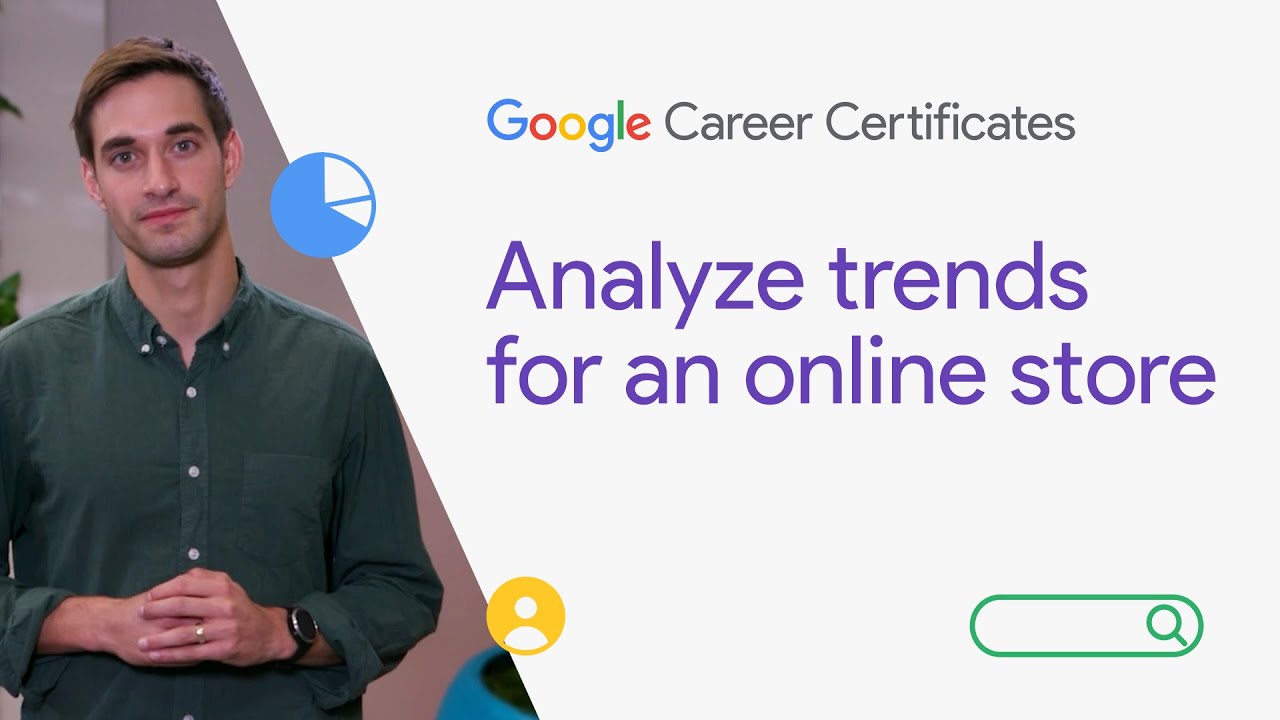

This video is part of the Google Digital Marketing & E-commerce Certificate. If you’re curious about the latest trends in technology and business, a career in digital marketing & e-commerce is within reach.
The program, created by Google employees in the field, is designed to provide you with job-ready skills in under 6 months to start or advance your career in digital marketing and e-commerce.
Take the Certificate HERE: https://www.coursera.org/google-certificates/digital-marketing-certificate?utm_source=google&utm_medium=institutions&utm_campaign=youtube-organic__geo--Global&utm_content=vid--4MzB-yIlF0s__topic--DME&utm_term=youtube-description
Why earn a Google Career Certificate?
► No experience necessary: Learn job-ready skills, with no college degree required.
► Learn at your own pace: Complete the 100% online courses on your own terms.
► Stand out to employers: Make your resume competitive with a credential from Google.
► A path to in-demand jobs: Connect with top employers who are currently hiring.
00:00 Introduction
00:27 Welcome
01:51 Analyze data to measure e-commerce success
07:42 Shopify analytics and reports
10:32 Monitor growth and revenue for an e-commerce store
15:57 Use data to improve the performance of an e-commerce store
20:17 Evaluate product performance
Subscribe HERE: https://bit.ly/SubscribeGCC
#growwithgoogle #googlecareercertificates #digitalmarketing #ecommerce

