शीर्ष वीडियो


Revisit spreadsheets where you will look at formulas for basic calculations, then take a look at pivot tables, and how queries and calculations go hand-in-hand in SQL.
0:00 Data Calculations
2:43 Common Calculation Formulas
12:58 Functions and Conditions
21:36 Composite Functions
27:18 Working with Pivot Tables
40:20 Queries and Calculations
44:32 Embedding Simple Calculations
52:14 Working with Other Statements
56:34 Validate Everything
1:02:15 Time for Temporary Tables
1:08:56 Variations of Multiple Tables
This video is part of the Google Data Analytics Certificate which teaches learners how to prepare, process, analyze, share, and act on data.
The program, created by Google employees in the field, is designed to provide you with job-ready skills in about 6 months to start or advance your career in data analytics.
Take the Certificate HERE: https://www.coursera.org/google-certificates/data-analytics-certificate?utm_source=google&utm_medium=institutions&utm_campaign=youtube-organic__geo--Global&utm_content=vid--WutHuhEWG1g__topic--DA&utm_term=youtube-infocard
Subscribe HERE: https://bit.ly/SubscribeGCC
#growwithgoogle #googlecareercertificate #dataanalytics
why earn a Google Career Certificate?
► No experience necessary: Learn job-ready skills, with no college degree required.
► Learn at your own pace: Complete the 100% online courses on your own terms.
► Stand out to employers: Make your resume competitive with a credential from Google.
► A path to in-demand jobs: Connect with top employers who are currently hiring.


How do you come up with clear and objective answers to any data question you encounter? Explore the Analyze phase, focusing on how to organize and format the data you have so that you can do all sorts of calculations. Knowing how to analyze the data you’ve collected and cleaned is essential to your work as an analyst.
0:00 Welcome to the Course
0:27 The Analysis Process
5:08 Always a Need to Organize
7:53 Utilizing Sorts and Filters
13:02 Sorting Data Sets
17:42 The SORT Function
22:59 Sorting Queries in SQL
This video is part of the Google Data Analytics Certificate which teaches learners how to prepare, process, analyze, share, and act on data.
The program, created by Google employees in the field, is designed to provide you with job-ready skills in about 6 months to start or advance your career in data analytics.
Take the Certificate HERE: https://www.coursera.org/google-certificates/data-analytics-certificate?utm_source=google&utm_medium=institutions&utm_campaign=youtube-organic__geo--Global&utm_content=vid--G5sjJ1lwQYs__topic--DA&utm_term=youtube-description
Subscribe HERE: https://bit.ly/SubscribeGCC
#growwithgoogle #googlecareercertificate #dataanalytics
why earn a Google Career Certificate?
► No experience necessary: Learn job-ready skills, with no college degree required.
► Learn at your own pace: Complete the 100% online courses on your own terms.
► Stand out to employers: Make your resume competitive with a credential from Google.
► A path to in-demand jobs: Connect with top employers who are currently hiring.


► Join PiXimperfect Pro - The Ultimate Photoshop Training Course: https://pix.live/pro
The Ultimate Guide to Unlock the Power of Brush Tool in Photoshop! From mastering the fundamental properties to essential tricks, shortcuts, and practical applications, this lesson covers it all. Explore the inner workings of the brush tool, learn to create and control every aspect of it, delve into concepts like pressure sensitivity, discover incredible features like symmetry, and find out where to get amazing brushes! We'll wrap up with a creative project using some cool watercolor brushes. I hope this video helps you. Thank you so much for watching :)
► CHECK OUT ENVATO ELEMENTS:
Unlimited Photoshop Actions, Plugins, Brushes, Assets, etc: https://pix.live/envato
► TIMESTAMPS:
00:00 Straight Brush Trick
01:14 Brush as Scissors
02:19 Brush as a Chemical
03:15 Brush for Retouching
03:56 The Brush Shortcut
04:11 Default Brushes
04:58 Brush Preview Not Visible?
05:35 Brush Tip
05:56 The 4 Properties of Brush - Size
07:58 The 4 Properties of Brush - Hardness
09:32 The 4 Properties of Brush - Opacity
10:17 The 4 Properties of Brush - Flow
10:55 Difference Between Opacity & Flow
12:43 Pressure Sensitivity
13:59 Crosshair Brush
14:55 Brush Smoothing
16:47 Erase with Brush
17:22 Create Your Own Brush
21:58 Export/Import Brushes
22:39 Advanced Brush Properties
23:55 Brush Tip Shape
25:55 Shape Dynamics
28:04 Transfer Settings
28:35 Scattering Settings
29:50 Using Advanced Brushes
30:24 Symmetry & Mandala
32:01 Pen Pressure Button
32:28 Where to Get Amazing Brushes
33:50 Creative Project
► RECOMMENDED SOFTWARE & CREATIVE RESOURCES:
✅ Official PiXimperfect Compositing Plugin: https://pix.live/pixcomposite
✅ The Best A.I. Powered High-End Portrait Retouching Plugins: https://pix.live/retouch4me
✅ The Best Professional Plugin for Color Grading: https://pix.live/infinitecolor
✅ The Best Professional Plugin for Skin Tones: https://pix.live/unify
✅ Best Plugin for Landscape & Astrophotography: https://pix.live/propanel
✅ Try Photoshop for Free: https://pix.live/photoshop
✅ The App I Use for YouTube Growth: https://pix.live/ytapp
✅ Music Used in PiXimperfect Videos: https://pix.live/music
► THE GEAR I USE:
✅ My Graphic Tablet: https://pix.live/wacompro
✅ Recommended Budget Tablet: https://pix.live/wacomlite
✅ Primary Microphone: https://pix.live/mic1
✅ Budget Microphone: https://pix.live/mic2
✅ Audio Interface: https://pix.live/audiointerface
✅ Camera: https://pix.live/camera
✅ Lens: https://pix.live/lens
► PIXIMPERFECT MERCH STORE:
https://teespring.com/stores/piximperfect
► PIXIMPERFECT ACTIONS:
https://gumroad.com/piximperfect
► LET'S CONNECT:
Instagram: https://www.instagram.com/piximperfect
Facebook: http://facebook.com/piximperfect
Twitter: https://twitter.com/piximperfect


Let's cover the three As of security: authentication, authorization, and accounting. Learn to identify and describe the most common authentication services, to understand and be able to choose the most appropriate method of authorization, and to grant the appropriate level of access for the users of an organization.
0:00 Authentication Best Practices - AAA Security
6:35 Multifactor Authentication
18:49 Certificates
22:18 LDAP
25:45 RADIUS
27:27 Kerberos
34:46 TACACS+
36:11 Single Sign-On
39:37 Authorization and Access Control Methods
41:06 Access Control
46:06 Access Control List
47:25 Tracking Usage and Access
This video is part of the Google IT Support Certificate, which introduces learners to troubleshooting, customer service, networking, operating systems, systems administration, and security. The program, created by Google employees in the field, is designed to provide you with job-ready skills in about 6 months to start or advance your career in IT.
Take the Certificate HERE: https://career.skills.google/paths/2269/?utm_source=youtube&utm_medium=social&utm_campaign=youtube-description__geo--Global__con--IT__ter--BQMp-HjAyCk
Why earn a Google Career Certificate?
► No experience necessary: Learn job-ready skills, with no college degree required.
► Learn at your own pace: Complete the 100% online courses on your own terms.
► Stand out to employers: Make your resume competitive with a credential from Google.
► A path to in-demand jobs: Connect with top employers who are currently hiring.
Subscribe HERE: https://bit.ly/SubscribeGCC
#growwithgoogle #googlecareercertificate #informationtechnology


In this video, I share the steps on how to create an online course for beginners that you can sell, whether you're a creator, coach, educator, or simply looking to monetize your knowledge. One of the best ways to build a revenue stream that doesn't require YOU to be active is by selling online courses. You'll find out the 6 core steps to creating your very own online course, no matter your niche or subject.
*▼ ▽ JOIN THE COMMUNITY - THE PRODUCTIVE DIGITAL CREATOR*
Join 20,000+ email subscribers who receive the latest tips and tutorials directly from me.
✉️ Signup is free: https://aureliustjin.com/newsletter
*🌟 SOCIALS*
INSTAGRAM: https://instagram.com/aureliustjin
TWITTER: https://twitter.com/aureliustjin
WEBSITE: https://AureliusTjin.com
🧰 TOOLS & GEAR I USE: https://www.aureliustjin.com/tools
🛒 SHOP MY PRODUCTS: https://www.aureliustjin.com/shop
📅 MY YOUTUBE CONTENT PLANNER: https://aurelius.link/master
☕ BUY ME A COFFEE and get 5 BONUSES: https://aureliustjin.com/coffee
*▼ ▽ MY RECOMMENDED TOOLS*
🚀 vidIQ - My secret YouTube growth tool. Start for just $1: https://vidiq.com/aureliustjin
🌐 Hostinger - Affordable web hosting to build your website: https://aurelius.link/hostinger (Coupon: AURELIUS)
🎨 Canva Pro - Worth every penny for all your design needs: https://aurelius.link/canva
📘 Designrr - Ebook maker with dozens of templates: https://aurelius.link/designrr
🎵 Epidemic Sound - Where I get all my music for YouTube videos: https://aurelius.link/epidemicsound
................................................
▼ ▽ TIMESTAMPS
00:00 - Introduction
00:22 - 1. Gather course ideas
03:16 - 2. Create a course curriculum
05:18 - 3. Choose a course format
08:15 - 4. Come up with a course name
10:40 - 5. Choose a course platform
14:43 - 6. Create your course
15:45 - Summary
▼ ▽ LINKS & RESOURCES
Canva: https://aurelius.link/canva
Designrr: https://aurelius.link/designrr
Thinkific: https://aurelius.link/thinkific
PayHip: https://aurelius.link/payhip
How to create an eBook in Canva:
Video 1: https://youtu.be/7grq8ecq3ws
Video 2: https://youtu.be/jdkdo9pPAzo
How to create an eBook in Designrr:
Video 1: https://youtu.be/jDNzZT6eSKI
Video 2: https://youtu.be/LlfDhlv99eE
EpidemicSound (Where I get my music):
https://aurelius.link/epidemicsound
................................................
Disclaimer: Some of the links contain affiliate links, meaning I will earn a small commission when you purchase through my link at no additional cost to you. As an Amazon Associate, I earn from qualifying purchases.
▶ CONNECT WITH ME
INSTAGRAM: https://instagram.com/aureliustjin
TWITTER: https://twitter.com/aureliustjin
WEBSITE: https://AureliusTjin.com
PARTNERSHIPS & SPONSORSHIPS: partnerships@aureliustjin.com


InDesign Full Course Tutorial (7+ Hours)
Get Ad-Free Training by becoming a member today!
https://www.youtube.com/channe....l/UCqyBfm_H9ugGirk1u
Exercise Files: https://learnitanytime.com/p/e....xercise-files-indesi
Who it's for: Curious beginners to advanced creatives working in any industry.
What it is: A multifaceted content layout program that allows for the creation of posters, brochures, newsletters, books, basic illustration, special effects, and interactivity.
What you'll learn: We begin with learning the interface and workspace to drawing and manipulating shapes, applying color, and understanding and implementing typography. Then, we get into a fun series of lessons on placing images, editing images, and text wrapping. Next, we do a deep dive into paragraph, character, and object styles. We explore the valuable Master pages, and learn about exporting and packaging our documents for publishing. In our advanced course, we cover data merging and how to create a Table of Contents and interactive form. We also go deeper into nested styles including Character, Paragraph, and Object styles. Finally, we get creating with some of our favorite vector and shape manipulation tools, and explore how to use the Creative Cloud Libraries more effectively to share and utilize all of your new assets and tools.
Join Learnit Anytime for ad-free training, exams, certificates, and exclusive content:
https://www.learnitanytime.com
Enroll in our live, instructor-led InDesign Introduction class:
https://bit.ly/3zWk5Ou
For Private Group Trainings please visit:
https://www.learnit.com/privat....e-group-classes-work
Manuals: https://bit.ly/30xZb59
Username: manuals
Password: password
Start 0:00
Introduction 0:03
Overview 1:23
Customizing the Interface 4:27
Navigation 13:29
Creating New Documents 21:18
Overview of the Pages Panel 27:41
Creating Posters 35:01
Placing Images and Adding Text 50:58
Working with Images (Part 1) 55:57
Working with Images (Part 2) 1:07:41
Creating an Image Grid 1:15:48
Aligning Objects 1:18:48
Working with Links 1:23:27
Image Effects and Eyedropper 1:30:33
Object Styles 1:38:08
Typographical Settings 1:47:57
Placing Text from Word 2:02:31
Text Frame Options 2:13:26
Text Threads and Hidden Characters 2:19:07
Paragraph Styles 2:27:15
Bullets, Numbering, and Paragraph Styles 2:39:55
Character Styles 2:45:05
Working with Color and Swatches 2:51:24
Working Gradients 3:00:43
Master Pages 3:10:48
Preferences, Spellcheck, and Display Performance 3:29:15
Exporting and Packaging 3:39:49
Conclusion 3:57:01
Introduction 3:57:58
CC Libraries 3:59:20
Adobe Stock 4:10:28
Advanced Layers 4:18:38
Master Pages 4:27:35
Inserting Sections 4:37:56
Placeholders 4:44:20
Loading Masters 4:57:00
Styles 5:00:59
Nested Character Styles 5:07:10
Nested Object Styles 5:14:34
Applying Borders to Styles 5:22:48
Applying Shading to Styles 5:25:48
Creating Custom Strokes 5:28:36
Direct Selection Tool 5:42:13
Pen Tools 5:47:47
Pathfinder Panel 5:53:56
Creating Outlines and Shapes from Type 6:01:35
Creating a Table of Contents 6:05:41
Creating Table of Contents Bookmarks in a PDF 6:22:11
Cross Referencing - Paragraph Styles 6:26:00
Cross Referencing - Text Anchors 6:34:07
Working with Hyperlinks 6:39:11
Creating Interactive Forms 6:46:00
Working with Tables 6:58:22
Data Merge Tool 7:10:11
Conclusion 7:15:14
#indesign #adobeindesign #indesigntutorial
(C) 2021 Learnit, Inc.
Any illegal reproduction of this content will result in immediate legal action.


Learn about the common terms, tools, and platforms used in e-commerce and get an overview of the entry-level roles available in e-commerce.
Take the Certificate HERE: https://www.coursera.org/google-certificates/digital-marketing-certificate?utm_source=google&utm_medium=institutions&utm_campaign=youtube-organic__geo--Global&utm_content=vid--ZaUuPyRuBUM__topic--DME&utm_term=youtube-description
Subscribe HERE: https://bit.ly/SubscribeGCC
#googlecareercertificates #digitalmarketing #ecommerce
about Google Career Certificates:
Google Career Certificates are lessons designed to prepare you for entry-level roles in career fields like cybersecurity, data analytics, digital marketing & e-commerce, IT support, project management, or user experience (UX) design. Google Career Certificates give learners the skills they need to apply for more than 2.4 million in-demand jobs with a median salary of $76,000+.
Google Career Certificates
https://www.youtube.com/@GoogleCareerCertificates
The Basics of Selling Online | Google Digital Marketing & E-commerce Certificate
https://youtu.be/ZaUuPyRuBUM


Trying to figure out what tools and software you need to make an online course can feel overwhelming. There are so many great choices out there, it’s hard to know where to start. If you’re feeling stuck figuring out what to get so you can start making your online course, this video is for you.
We researched some of the best tools and software for writing, recording, filming, editing, and publishing your online course and narrowed the choices down to our top recommendations for 2021. Check these out and let us know in the comments below if you have other tools or software that you love!
Disclaimer: these tools and software recommendations are best suited for intermediate to advanced creators.
#onlinecourse #bestrecordingequipment #bestsoftware #howtomakeanonlinecourse
TIME STAMPS
Intro - 00:00
Tools overview - 01:00
Software overview - 01:57
Tools recommendations:
Stand mounted mics - 02:55
Shotgun mics - 04:30
Lapel mics - 05:42
Interfaces - 07:03
Cameras - 08:12
Lights - 09:33
Software recommendations:
Audio recording - 10:44
Screen capture - 11:39
Video editing - 12:51
Graphic design - 13:38
Writing - 14:34
Course hosting - 15:03
TOOLS & SOFTWARE LIST
Microphones:
Blue Yeti USB microphone - https://www.amazon.com/Blue-Ye....ti-USB-Microphone-Sp
Shure SM7B - https://www.amazon.com/Shure-S....M7B-Cardioid-Dynamic
TAKSTAR SGC-598 - https://www.amazon.com/TAKSTAR....-SGC-598-Interview-M
Rode NTG2 - https://www.amazon.com/Rode-NT....G2-Multi-Powered-Con
Rode smartlav+ - https://www.amazon.com/Rode-sm....artLav-Lavalier-Micr
Shure BLX14 wireless system - https://www.amazon.com/Shure-B....LX14-Lavalier-Wirele
Interfaces:
Focusrite Scarlett Solo - https://www.amazon.com/Focusri....te-Scarlett-Audio-In
Universal Audio Apollo Twin MKII Solo - https://www.amazon.com/Univers....al-Audio-Apollo-Twin
Cameras:
PANASONIC LUMIX FZ300 - https://www.amazon.com/PANASON....IC-Features-Megapixe
Blackmagic Design Pocket Cinema 4K - https://www.amazon.com/Blackma....gic-Design-Pocket-Ci
Lights:
MOUNTDOG 1350W Photography Studio - https://www.amazon.com/Photogr....aphy-Continuous-MOUN
Neewer 3 Packs 660 LED - https://www.amazon.com/Neewer-....Pieces-Bi-Color-Vide
Audio recording:
Audacity - https://www.audacityteam.org/download/
Garageband - https://www.apple.com/mac/garageband/
Logic Pro X - https://www.apple.com/logic-pro/
Adobe Audition - https://www.adobe.com/products/audition.html
Screen capture:
Apowersoft Free Online Screen Recorder - https://www.apowersoft.com/fre....e-online-screen-reco
Screenflow - http://primary.telestream.net/screenflow/
Snagit - https://www.techsmith.com/screen-capture.html
Video editing:
Hitfilm Express - https://fxhome.com/hitfilm-express
Final Cut Pro - https://www.apple.com/final-cut-pro/
Adobe Premier Pro - https://www.adobe.com/products/premiere.html
Graphic design:
Canva - https://www.canva.com
Adobe Illustrator - https://www.adobe.com/products/illustrator.html
Adobe Photoshop - https://www.adobe.com/products/photoshop.html
Writing:
Google Docs - https://docs.google.com
Dropbox Paper - https://paper.dropbox.com
Course hosting:
Podia - https://www.podia.com
PODIA ONLINE:
Website - https://www.podia.com
Twitter - https://twitter.com/podia
Facebook - https://www.facebook.com/podiadotcom


Learn what e-commerce means and what it allows you to do.
Take the Certificate HERE: https://www.coursera.org/google-certificates/digital-marketing-certificate?utm_source=google&utm_medium=institutions&utm_campaign=youtube-organic__geo--Global&utm_content=vid--qXniwvazy_I__topic--DME&utm_term=youtube-description
Subscribe HERE: https://bit.ly/SubscribeGCC
#googlecareercertificates #digitalmarketing #ecommerce
about Google Career Certificates:
Google Career Certificates are lessons designed to prepare you for entry-level roles in career fields like cybersecurity, data analytics, digital marketing & e-commerce, IT support, project management, or user experience (UX) design. Google Career Certificates give learners the skills they need to apply for more than 2.4 million in-demand jobs with a median salary of $76,000+.
Google Career Certificates
https://www.youtube.com/@GoogleCareerCertificates
What Is E-commerce? | Google Digital Marketing & E-commerce Certificate
https://youtu.be/qXniwvazy_I


Defense in Depth is the concept of having multiple, overlapping systems of defense to protect IT systems. Learn how to build network security that protects your system from being vulnerable.
0:00 Disabling Unnecessary Components
5:04 Host-Based Firewall
9:17 Logging and Auditing
16:06 Antimalware Protection
23:44 Disk Encryption
30:16 Software Patch Management
36:40 Application Policies
This video is part of the Google IT Support Certificate, which introduces learners to troubleshooting, customer service, networking, operating systems, systems administration, and security. The program, created by Google employees in the field, is designed to provide you with job-ready skills in about 6 months to start or advance your career in IT.
Take the Certificate HERE: https://www.coursera.org/google-certificates/it-support-certificate?utm_source=google&utm_medium=institutions&utm_campaign=youtube-organic__geo--Global&utm_content=vid--yz5a_iJqqWw__topic--IT&utm_term=youtube-description
Why earn a Google Career Certificate?
► No experience necessary: Learn job-ready skills, with no college degree required.
► Learn at your own pace: Complete the 100% online courses on your own terms.
► Stand out to employers: Make your resume competitive with a credential from Google.
► A path to in-demand jobs: Connect with top employers who are currently hiring.
Subscribe HERE: https://bit.ly/SubscribeGCC
#growwithgoogle #googlecareercertificate #informationtechnology


IBM Data Science Professional Certificate: https://imp.i384100.net/LXO9Na
Try Coursera: https://imp.i384100.net/Try-Coursera
👤 Connect With Me On Other Platforms:
Twitter: https://twitter.com/ShaneHummus
Facebook: https://www.facebook.com/Hummus.Shane
LinkedIn: https://www.linkedin.com/in/sh....ane-hummus-6bb475165
🎬 Join A Community Of Aspiring YouTubers: https://www.facebook.com/group....s/contentgrowthengin
For Business Inquiries: Shanehummus@gmail.com
0:00 - Intro
0:37 - Data wizard golden ticket to dream jobs
1:31 - Coding myth buster for total beginners
1:50 - Business superpower that changes everything
2:15 - Complex tech made surprisingly simple
2:40 - Digital guardian protection secrets revealed
3:07 - Ivy league foundation without student loans
3:34 - Money printer skills everyone's missing
4:16 - Design transformation that stuns employers
4:39 - Marketing mastery that builds influence
5:00 - Chaos management that impresses bosses
5:19 - Visibility secrets that dominate search
5:46 - Cloud mastery for unstoppable efficiency
6:02 - User experience magic that captivates
6:25 - Organization system that prevents burnout
6:42 - Storytelling power that beats streaming giants
----------
These videos are for entertainment purposes only and they are just Shane's opinion based off of his own life experience and the research that he's done. Shane is not an attorney, CPA, insurance, or financial advisor and the information presented shall not be construed as tax, legal, insurance, safety or financial advice. If stocks or companies are mentioned, Shane might have an ownership interest in them. Affiliate links may be present, the offers and numbers presented may change over time so please make sure to confirm that the offer is still valid. Some offers mentioned may no longer be available or they have been changed. Please don’t make buying or selling decisions based on Shane’s videos. If you need such advice, please contact the qualified legal or financial professionals, don't just trust the opinion of a stranger on the internet and always make sure to do your own research and enjoy this family friendly content.
Sources and further readings for jobs and college degrees:
bls.gov(bureau of labor statistics)
nces.ed.gov(national center for educational statistics)
payscale(provides information on jobs and degrees)


This is the first course in the Google Cybersecurity Certificate. These courses will equip you with the skills you need to prepare for an entry-level cybersecurity job. In this course, you will be introduced to the world of cybersecurity through an interactive curriculum developed by Google. You will identify significant events that led to the development of the cybersecurity field, explain the importance of cybersecurity in today's business operations, and explore the job responsibilities and skills of an entry-level cybersecurity analyst.
Take the Certificate HERE: https://www.coursera.org/google-certificates/cybersecurity-certificate?utm_source=google&utm_medium=institutions&utm_campaign=youtube-organic__geo--Global&utm_content=vid--_DVVNOGYtmU__topic--CYBER&utm_term=youtube-description
Get started with the certificate program: 0:00
What is cybersecurity? 10:16
Core skills for cybersecurity professionals: 17:37
Review: Welcome to the exciting world of cybersecurity: 25:18
History of security: 26:14
Eight security domains: 36:40
Review: The evolution of cybersecurity: 44:20
Security frameworks and controls: 46:02
Ethics for a cybersecurity professional: 57:12
Review: Protecting against threats, risks, and vulnerabilities: 1:01:51
Important cybersecurity tools: 1:02:53
Programming languages in cybersecurity: 1:08:47
Review: Cybersecurity tools: 1:11:46
Congratulations on completing course 1: 1:12:26
End Title Card - 1:14:12
Subscribe HERE: https://bit.ly/SubscribeGCC
#googlecareercertificates #cybersecurity #careergrowth
about Google Career Certificates:
Google Career Certificates are lessons designed to prepare you for entry-level roles in career fields like cybersecurity, data analytics, digital marketing & e-commerce, IT support, project management, or user experience (UX) design. Google Career Certificates give learners the skills they need to apply for more than 2.4 million in-demand jobs with a median salary of $76,000+.
Google Career Certificates
https://www.youtube.com/@GoogleCareerCertificates
Foundations of Cybersecurity | Google Cybersecurity Certificate
https://youtu.be/_DVVNOGYtmU


This video is part of the Google Digital Marketing & E-commerce Certificate. If you’re curious about the latest trends in technology and business, a career in digital marketing & e-commerce is within reach.
The program, created by Google employees in the field, is designed to provide you with job-ready skills in under 6 months to start or advance your career in digital marketing and e-commerce.
Take the Certificate HERE: https://www.coursera.org/google-certificates/digital-marketing-certificate?utm_source=google&utm_medium=institutions&utm_campaign=youtube-organic__geo--Global&utm_content=vid--CF7MCoXT-Ks__topic--DME&utm_term=youtube-description
Why earn a Google Career Certificate?
► No experience necessary: Learn job-ready skills, with no college degree required.
► Learn at your own pace: Complete the 100% online courses on your own terms.
► Stand out to employers: Make your resume competitive with a credential from Google.
► A path to in-demand jobs: Connect with top employers who are currently hiring.
00:00 Introduction
00:27 Welcome
02:17 What is email marketing?
06:50 Conduct PESTLE and SWOT audits
13:32 Set SMART goals
19:18 The do's and don'ts of email marketing
Subscribe HERE: https://bit.ly/SubscribeGCC
#growwithgoogle #googlecareercertificates #digitalmarketing #ecommerce


7 Best ONLINE COURSE PLATFORMS for 2024 - Comparison to Sell a Course (Including FREE Options)
Full Comparison Post https://anastasiablogger.com/b....logging/best-online-
→ Thinkific discount: https://anastasiablogger.com/thinkific
→ Podia discount: https://anastasiablogger.com/podia
→ Learnworlds discount: https://anastasiablogger.com/learnworlds
→ Teachable discount: https://anastasiablogger.com/teachable
→ Kartra discount: https://anastasiablogger.com/Kartra
→ Systeme.io discount https://anastasiablogger.com/systemeio
→ LearnDash discount https://anastasiablogger.com/learndash
♡ ♡ ♡
🎁 FREE PINTEREST MASTERCLASS:
https://anastasiablogger.com/p....interest-masterclass
👩💻 PINTEREST SEO TRAFFIC SECRETS COURSE
https://anastasiablogger.com/pinterest-course-seo/
👩💻HOW TO SELL ONLINE COURSES FREE CLASS https://anastasiablogger.com/sfc-masterclass
🎁 FREE E-COURSE: HOW TO START A BLOG https://anastasiablogger.com/f....ree-course-start-blo
♡ ♡ ♡
NOTE: This description contains affiliate links that allow you to find the items mentioned in this video and support the channel at no cost to you. Thank you for your support!
♡ ♡ ♡
00 - Intro
02:22 - The Two Types of Online Course Platforms
03:43 - Thinkific
07:00 - Teachable
09:33 - Kartra
10:49 - Systeme.io
12:00 - Podia
12:46 - LearnWorlds
13:27 - LearnDash
♡ ♡ ♡
#ONLINECOURSEPLATFORMS


Learn the best way to make a WordPress website. Step by step with no step skipped. We use WordPress, the most popular platform in the world, to make a website.
Learn how to get your domain name and hosting, install WordPress and design your website. Then make a logo and make your website mobile friendly so it works on all devices.
Download Images: https://tyler.com/download-images
You will love your website.
You’ll Learn:
How To Get a Website Name (YourName.com)
How To Install WordPress
How To Create and Edit Your Website
How To Create a Logo
How To Make It Mobile Friendly
Timestamps:
00:00:00 What You Will Make
00:03:39 Hosting
00:09:29 Install WordPress
00:11:07 Change Password
00:12:26 Login
00:13:26 Delete Plugins
00:16:13 Install Super Blank
00:19:03 Change Title and Tagline
00:20:39 Make Home Page
00:32:07 Website Colors!
00:38:44 About Page
00:45:37 Services Page (Create a New Page)
00:49:38 Add a Page To The Menu
00:51:17 Contact Page
00:59:30 Make a Logo
01:04:39 Header
01:10:29 Footer
01:13:52 Transparent Menu
01:17:09 Mobile Friendly (Responsive)
01:20:36 Logout & Congrats!
I hope you love it as much as I do.


Looking to master logo design? In this logo design tutorial, Dansky takes you through the full logo design process—from brainstorming ideas to crafting a polished, professional design using Illustrator. Learn essential graphic design principles, explore typography and color theory, and get practical tips to enhance your next project. Perfect for anyone looking to create memorable branding!
► Envato, the unlimited creative subscription: https://elements.envato.com/?utm_campaign=yt_tutsplus_6jQxI06lM4k&utm_medium=referral&utm_source=youtube.com&utm_content=description
Chapters
00:00:00 How to design a logo in Illustrator
00:01:01 Logo design process
00:02:30 The brief
00:04:20 Graphic design basics
00:06:28 Typography
00:07:51 Color theory
00:09:01 Design the logo in Illustrator
00:32:09 Text treatment
CREDITS
Video Creator: Dansky
Producer: Joel Bankhead
Video Editor: Marco Correa
- - - - - - - - - - - - - - - - - - - - - - - - - - - - - - - - - - - - - - -
Envato Tuts+
Discover free how-to tutorials and online courses. Design a logo, create a website, build an app, or learn a new skill: https://tutsplus.com/?utm_campaign=yt_tutsplus_6jQxI06lM4k&utm_medium=referral&utm_source=youtube.com&utm_content=description
► Envato, the must-have subscription for any creative: https://elements.envato.com/?utm_campaign=yt_tutsplus_6jQxI06lM4k&utm_medium=referral&utm_source=youtube.com&utm_content=description
► Subscribe to Envato Tuts+ on YouTube: https://www.youtube.com/tutsplus
► Follow Envato on X: https://twitter.com/envato
► Follow Envato on TikTok: https://www.tiktok.com/@envato
► Follow Envato on Instagram: https://www.instagram.com/envato/
► Follow Envato on Facebook: https://www.facebook.com/envato
► Explore Envato's full stack of AI tools, all included in your subscription: https://labs.envato.com/?utm_campaign=yt_tutsplus_6jQxI06lM4k&utm_medium=referral&utm_source=youtube.com&utm_content=description


Let's talk about ways for you to “harden” your networks. Network hardening is the process of securing a network by reducing its potential vulnerabilities.
0:00:00 Network Hardening Best Practices
0:09:06 Network Hardware Hardening
0:17:56 Network Software Hardening
0:31:06 Let's Get Rid of WEP! WPA/WPA2
0:45:20 Wireless Hardening
0:48:09 Sniffing the Network
0:53:16 Wireshark and tcpdump
0:59:52 Intrusion Detection/Prevention Systems
This video is part of the Google IT Support Certificate, which introduces learners to troubleshooting, customer service, networking, operating systems, systems administration, and security. The program, created by Google employees in the field, is designed to provide you with job-ready skills in about 6 months to start or advance your career in IT.
Take the Certificate https://www.coursera.org/google-certificates/it-support-certificate?utm_source=google&utm_medium=institutions&utm_campaign=youtube-organic__geo--Global&utm_content=vid--XPmA846tIzQ__topic--IT&utm_term=youtube-description
Why earn a Google Career Certificate?
► No experience necessary: Learn job-ready skills, with no college degree required.
► Learn at your own pace: Complete the 100% online courses on your own terms.
► Stand out to employers: Make your resume competitive with a credential from Google.
► A path to in-demand jobs: Connect with top employers who are currently hiring.
Subscribe HERE: https://bit.ly/SubscribeGCC
#growwithgoogle #googlecareercertificate #informationtechnology
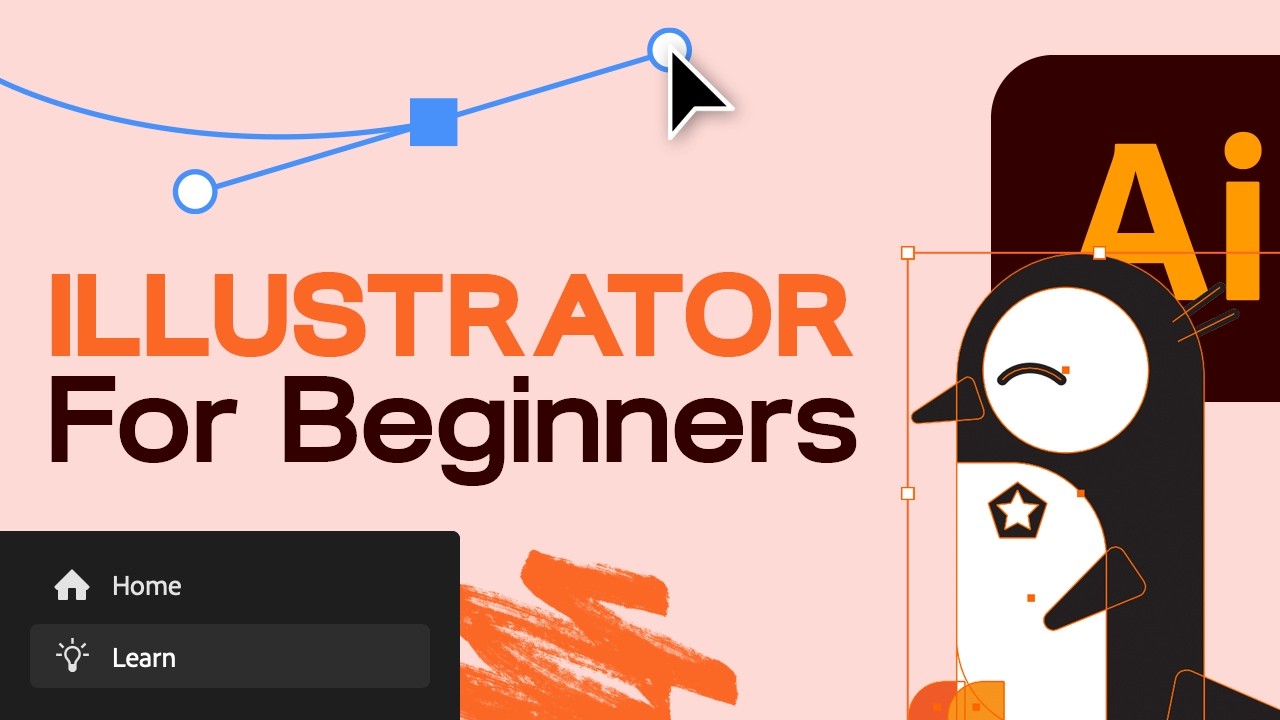

Learn how to use Adobe Illustrator for beginners in this free course.
►The broadest range of asset categories, all in one place: https://elements.envato.com/?utm_campaign=yt_tutsplus_Ib8UBwu3yGA&utm_medium=referral&utm_source=youtube.com&utm_content=description
Start by mastering the Illustrator basics, and then learn to create effects, patterns, and more. This free Adobe Illustrator course is aimed at helping beginners learn how to use Adobe Illustrator easily and quickly. You don’t need any previous knowledge of the software, and you don’t need design or illustration skills. We’ll start right at the beginning and work our way through each topic step by step. If you’ve never opened Illustrator before—or maybe you’ve opened it and struggled—this course is for you! By the end, you'll know how to draw in Adobe Illustrator, how to make a pattern in Illustrator, and so much more.
► Learn more Adobe Illustrator with our free course, Mastering Logo Design in Adobe Illustrator: https://youtu.be/YycxaAK2MZ4
Find the Source Files (Exercise Files) Here and Follow Along! https://s3.amazonaws.com/cms-a....ssets.tutsplus.com/u
Or, download the Source Files from GitHub (hit the green CODE button and then Download ZIP): https://github.com/tutsplus/ad....obe-illustrator-for-
Read more on Adobe Illustrator for Beginners and follow along on Envato Tuts+: https://design.tutsplus.com/adobe-illustrator-for-beginners--ytc-5c?utm_campaign=yt_tutsplus_Ib8UBwu3yGA&utm_medium=referral&utm_source=youtube.com&utm_content=description
1 Introduction
00:00:00 1.1 Welcome to the Course
00:01:43 1.2 Getting Started
2 How to Draw in Illustrator
00:07:42 2.1 Setting Up Our Document
00:12:10 2.2 Drawing With Shapes and Lines
00:33:30 2.3 Grouping and Arranging
00:46:54 2.4 Drawing With the Shape Builder Tool
01:01:12 2.5 Exercise: Draw a Custom Logo
01:11:31 2.6 How to Use the Curvature Tool in Illustrator
01:29:14 2.7 How to Use the Pen Tool in Illustrator
01:40:58 2.8 How to Use the Pencil Tool in Illustrator
01:51:23 2.9 Using Brushes
3 Color
01:58:55 3.1 Working With Color
02:07:04 3.2 How to Use the Gradient Tool in Illustrator
4 Type and Fonts
02:13:39 4.1 How to Use Type and Fonts in Illustrator
5 Effects and Patterns in Illustrator
02:23:47 5.1 Liquifying and Distorting in Illustrator
02:35:05 5.2 Bending and Warping Shapes and Text
02:41:59 5.3 How to Make a Pattern in Illustrator
02:53:44 5.4 How to Vectorize an Image in Illustrator
6 Exporting
03:04:33 6.1 Exporting for Print and Web
7 Conclusion
03:15:39 7.1 What Next?
• @tutsplusdesign on Twitter https://twitter.com/TutsPlus
• @danlovesadobe on Twitter https://twitter.com/danlovesadobe
• @bringyourownlaptop on Instagram https://www.instagram.com/bringyourownlaptop/
Forum: https://forums.envato.com/c/project-making/envato-courses-and-tutorials?utm_campaign=yt_tutsplus_Ib8UBwu3yGA&utm_medium=referral&utm_source=youtube.com&utm_content=description
Get inspired by what you can create in Illustrator on Envato Elements:
• Beautiful Vectors illustrations https://elements.envato.com/graphics/vectors?utm_campaign=yt_tutsplus_Ib8UBwu3yGA&utm_medium=referral&utm_source=youtube.com&utm_content=description
• Patterns https://elements.envato.com/graphics/patterns?utm_campaign=yt_tutsplus_Ib8UBwu3yGA&utm_medium=referral&utm_source=youtube.com&utm_content=description
Find more amazing Adobe Illustrator Tutorials from Envato Tuts+
• Create Professional Logos in an Instant! | Adobe Illustrator https://youtu.be/C0t1bMhKZ0Q
• Make a Halftone Effects Pattern and Brushes | Photoshop and Illustrator https://youtu.be/xQINX_6DcGg
• How to Make a Watercolor Brush in Adobe Illustrator https://youtu.be/APzkcH27HY0
• Create an Isometric Type Effect in Adobe Illustrator https://youtu.be/FUPvu3kaN3o
- - - - - - - - - - - - - - - - - - - - - - - - - - - - - - - - - -
Envato Tuts+
Discover free how-to tutorials and online courses. https://tutsplus.com/?utm_campaign=yt_tutsplus_Ib8UBwu3yGA&utm_medium=referral&utm_source=youtube.com&utm_content=description
► Download Unlimited Stock Photos, Fonts & Templates with Envato Elements: https://elements.envato.com/?utm_campaign=yt_tutsplus_Ib8UBwu3yGA&utm_medium=referral&utm_source=youtube.com&utm_content=description
► Subscribe to Envato Tuts+ on YouTube: https://www.youtube.com/tutsplus
► Follow Envato on X: https://twitter.com/envato
► Follow Envato on TikTok: https://www.tiktok.com/@envato
► Follow Envato on Instagram: https://www.instagram.com/envato/
► Follow Envato on Facebook: https://www.facebook.com/envato
► Explore Envato's full stack of AI tools, all included in your subscription: https://labs.envato.com/?utm_campaign=yt_tutsplus_Ib8UBwu3yGA&utm_medium=referral&utm_source=youtube.com&utm_content=description


Get Web Hosting: https://www.darrelwilson.com/hostinger
Try Omnisend Free: https://www.darrelwilson.com/omnisend
WordPress Tutorial for Beginners, Build Your First Website Easily.
Welcome! In this video, I’ll show you how to set up your very own WordPress site step by step. If you're just starting out, don't worry—I'll cover everything from installing WordPress to choosing a theme, adding essential plugins, and designing your pages. No technical jargon, just straightforward instructions to help you get online quickly.
Importan Tutorials i Mention:
WpForms tutorial: https://www.youtube.com/watch?v=zkwFXur8A2U&t
How to make a business email: https://www.youtube.com/watch?v=P51Op7YRF3s&t
how to link your business email with gmail: https://www.youtube.com/watch?v=P51Op7YRF3s&t
In This Tutorial You’ll Learn in this wordpress tutorial:
-How to install WordPress and set up your hosting
-Picking and installing a theme that suits your style
-Adding plugins to extend your site’s functionality
-Building pages like your homepage, about page, and blog
-Tips to make your website secure and SEO-friendly
Timestamps
00:00 Intro
02:39 Get Web Hosting
10:06 Wordpress General Settings
13:47 Wordpress Themes And Plugins
16:17 Install WordPress Theme
21:09 Design Website With Page Builder
32:35 How to Create Landing Page
41:39 Elementor AI
50:17 Design HomePage
53:40 Mobile Optimization
58:38 How To Create Pages + Menu
01:00:54 How To Add Contact Form
01:06:09 Theme Customizer
01:11:46 Outro
Whether you're creating a personal blog, a portfolio, or a small business website, this guide is made for you. The tutorial is updated for 2025, so you'll be working with the latest version of WordPress.
Feel free to visit my website at https://www.darrelwilson.com
wordpress tutorial for beginners, wordpress tutorial for beginners 2025, how to make a website


Join me in this in-depth graphic design masterclass where I cover everything—from the fundamentals to advanced tools and free resources to become a self-taught graphic designer. In this course, you'll learn Photoshop, Illustrator, Canva, Inkscape, Figma, and more through practical, hands-on modules.
If you’re serious about building a career in graphic design, this masterclass is your ultimate guide. I break down each module step-by-step, share practical exercises, and point you to the best free resources available online. Whether you're a beginner or looking to enhance your skills, this course has something for you. Don't forget to like, comment, and subscribe for more design tutorials and career tips!
✎ Connect with Me
♥️ Instagram:- https://www.instagram.com/shrutirajput.in/
🌟 Whatsapp:- https://whatsapp.com/channel/0....029Va55AVh9xVJXZvzjs
🐨 Twitter:- https://x.com/ShrutiiRajput
📌 My Profile: https://cosmofeed.com/bookings/shrutirajputin
🎯 Must-Have Items:-
🌟 Canva PlayBook:- Canva PlayBook:- https://spf.bio/wpqXf
📒 Broke to Freelancer:- https://shorturl.at/djorF
💰 Canva Ebook:- https://topmate.io/shruti_rajput/599203
🚀 Try Canva Pro:- https://partner.canva.com/1rVPAx
✅ Mentorship:- https://topmate.io/shruti_rajput
📒 My 1st Book:- Cash in with Canva :- https://www.amazon.in/dp/B0CK5SBCPT
🚨 Equipment I use to Make My videos:
Mic 🎙️: https://amzn.to/42OENyf
Lights 😶🌫️ :- https://amzn.to/3T3tYF8
Laptop 💻:- https://amzn.to/3wn9jmt
📱 Phone:- https://amzn.to/3UPKyd2
🎥 Tripod:- https://amzn.to/49Kdp6r
🚀 Timestamps:-
00:00 Trailer
01:07 Module 01: Fundamentals of Graphic Design
36:19 Module 02: Photoshop for Complete Beginners
01:29:51 Module 03: Practical Guide (Practice in Photoshop) Thumbnail Tutorial
01:39:25 Module 04: Illustrator for Complete Beginners
02:14:02 Module 05: Creating a brand identity from scratch
02:24:12 Module 06: Canva Tutorial for Beginners
03:21:27 Module 07: Practice in canva (Carousel Tutorial)
03:42:03 Module 08: Inkscape Tutorial for complete beginners
04:39:23 Module 09: Figma Tutorial for complete beginners
05:10:11 Module 10: How to become a self-taught Graphic Designer (Free resources)
Tags:
graphic design masterclass, learn graphic design, graphic design fundamentals, Photoshop for beginners, Illustrator tutorial, Canva tutorial, Inkscape beginners, Figma for beginners, free graphic design course, self-taught graphic designer, design course 2025, graphic design free resources, brand identity design, design tutorials, online graphic design course, complete graphic design guide
#shrutirajput #graphicdesigning #graphicdesign

