Principais vídeos


🔥𝐄𝐝𝐮𝐫𝐞𝐤𝐚 𝐃𝐞𝐯𝐎𝐩𝐬 𝐜𝐞𝐫𝐭𝐢𝐟𝐢𝐜𝐚𝐭𝐢𝐨𝐧 𝐭𝐫𝐚𝐢𝐧𝐢𝐧𝐠 (𝐔𝐬𝐞 𝐂𝐨𝐝𝐞: 𝐘𝐎𝐔𝐓𝐔𝐁𝐄𝟐𝟎) : https://www.edureka.co/devops-....certification-course
This Edureka DevOps and Cloud Computing Full Course will help you learn DevOps concepts and DevOps tools with examples and demos starting from basics to advanced. You will understand how DevOps work and how it is implemented in the modern software development lifecycle. Furthermore, we'll cover the fundamentals of cloud computing, the cloud computing lifecycle, and important concepts of AWS, Azure, Google Cloud Platform services for DevOps.
🔴 Subscribe to our channel to get video updates. Hit the subscribe button above: https://goo.gl/6ohpTV
🔴 𝐄𝐝𝐮𝐫𝐞𝐤𝐚 𝐎𝐧𝐥𝐢𝐧𝐞 𝐓𝐫𝐚𝐢𝐧𝐢𝐧𝐠 𝐚𝐧𝐝 𝐂𝐞𝐫𝐭𝐢𝐟𝐢𝐜𝐚𝐭𝐢𝐨𝐧𝐬
🔵 DevOps Online Training: http://bit.ly/3VkBRUT
🌕 AWS Online Training: http://bit.ly/3ADYwDY
🔵 React Online Training: http://bit.ly/3Vc4yDw
🌕 Tableau Online Training: http://bit.ly/3guTe6J
🔵 Power BI Online Training: http://bit.ly/3VntjMY
🌕 Selenium Online Training: http://bit.ly/3EVDtis
🔵 PMP Online Training: http://bit.ly/3XugO44
🌕 Salesforce Online Training: http://bit.ly/3OsAXDH
🔵 Cybersecurity Online Training: http://bit.ly/3tXgw8t
🌕 Java Online Training: http://bit.ly/3tRxghg
🔵 Big Data Online Training: http://bit.ly/3EvUqP5
🌕 RPA Online Training: http://bit.ly/3GFHKYB
🔵 Python Online Training: http://bit.ly/3Oubt8M
🌕 Azure Online Training: http://bit.ly/3i4P85F
🔵 GCP Online Training: http://bit.ly/3VkCzS3
🌕 Microservices Online Training: http://bit.ly/3gxYqqv
🔵 Data Science Online Training: http://bit.ly/3V3nLrc
🌕 CEHv12 Online Training: http://bit.ly/3Vhq8Hj
🔵 Angular Online Training: http://bit.ly/3EYcCTe
🔴 𝐄𝐝𝐮𝐫𝐞𝐤𝐚 𝐑𝐨𝐥𝐞-𝐁𝐚𝐬𝐞𝐝 𝐂𝐨𝐮𝐫𝐬𝐞𝐬
🔵 DevOps Engineer Masters Program: http://bit.ly/3Oud9PC
🌕 Cloud Architect Masters Program: http://bit.ly/3OvueZy
🔵 Data Scientist Masters Program: http://bit.ly/3tUAOiT
🌕 Big Data Architect Masters Program: http://bit.ly/3tTWT0V
🔵 Machine Learning Engineer Masters Program: http://bit.ly/3AEq4c4
🌕 Business Intelligence Masters Program: http://bit.ly/3UZPqJz
🔵 Python Developer Masters Program: http://bit.ly/3EV6kDv
🌕 RPA Developer Masters Program: http://bit.ly/3OteYfP
🔵 Web Development Masters Program: http://bit.ly/3U9R5va
🌕 Computer Science Bootcamp Program : http://bit.ly/3UZxPBy
🔵 Cyber Security Masters Program: http://bit.ly/3U25rNR
🌕 Full Stack Developer Masters Program : http://bit.ly/3tWCE2S
🔵 Automation Testing Engineer Masters Program : http://bit.ly/3AGXg2J
🌕 Python Developer Masters Program : https://bit.ly/3EV6kDv
🔵 Azure Cloud Engineer Masters Program: http://bit.ly/3AEBHzH
🔴 𝐄𝐝𝐮𝐫𝐞𝐤𝐚 𝐔𝐧𝐢𝐯𝐞𝐫𝐬𝐢𝐭𝐲 𝐏𝐫𝐨𝐠𝐫𝐚𝐦𝐬
🔵 Post Graduate Program in DevOps with Purdue University: https://bit.ly/3Ov52lT
🔵 Advanced Certificate Program in Data Science with E&ICT Academy, IIT Guwahati: http://bit.ly/3V7ffrh
🔵 Advanced Certificate Program in Cloud Computing with E&ICT Academy, IIT Guwahati: https://bit.ly/3WUbN4S
📢📢 𝐓𝐨𝐩 𝟏𝟎 𝐓𝐫𝐞𝐧𝐝𝐢𝐧𝐠 𝐓𝐞𝐜𝐡𝐧𝐨𝐥𝐨𝐠𝐢𝐞𝐬 𝐭𝐨 𝐋𝐞𝐚𝐫𝐧 𝐢𝐧 2023 𝐒𝐞𝐫𝐢𝐞𝐬 📢📢
⏩ NEW Top 10 Technologies To Learn In 2023 - https://youtu.be/udD_GQVDt5g
📌𝐓𝐞𝐥𝐞𝐠𝐫𝐚𝐦: https://t.me/edurekaupdates
📌𝐓𝐰𝐢𝐭𝐭𝐞𝐫: https://twitter.com/edurekain
📌𝐋𝐢𝐧𝐤𝐞𝐝𝐈𝐧: https://www.linkedin.com/company/edureka
📌𝐈𝐧𝐬𝐭𝐚𝐠𝐫𝐚𝐦: https://www.instagram.com/edureka_learning/
📌𝐅𝐚𝐜𝐞𝐛𝐨𝐨𝐤: https://www.facebook.com/edurekaIN/
📌𝐒𝐥𝐢𝐝𝐞𝐒𝐡𝐚𝐫𝐞: https://www.slideshare.net/EdurekaIN
📌𝐂𝐚𝐬𝐭𝐛𝐨𝐱: https://castbox.fm/networks/505?country=IN
📌𝐌𝐞𝐞𝐭𝐮𝐩: https://www.meetup.com/edureka/
📌𝐂𝐨𝐦𝐦𝐮𝐧𝐢𝐭𝐲: https://www.edureka.co/community/
Got a question on the topic? Please share it in the comment section below and our experts will answer it for you.
Please write back to us at sales@edureka.co or call us at IND: 9606058406 / US: 18338555775 (toll-free) for more information.


Graphic Design Full Course | Learn Graphic Design from Beginner to Advanced.
Follow Ubaid UR Rehman:
https://www.instagram.com/ubaid.designs
https://www.facebook.com/ubaid989
⭐Buy Hosting and Domain: https://hostinger.com/letsuncover
10% Discount Code: LETSUNCOVER
👉Paid Fiverr Course: https://bit.ly/3PwiDZe (1499/rs Only)
👉Client Hunting Methodology Course: https://bit.ly/client-hunting (1999/PKR)
👉Create a Payoneer Account and Get $50: https://bit.ly/3Lzsi1R
👉Skillshare 50% Off: https://bit.ly/3PkpVmw
Timestamps:
00:00 Introduction
00:1:24 Graphic Design Essentials Part 1
00:15:24 Graphic Design Essentials Part 02
00:27:25 Graphic Design Essentials Part 03
00:31:57 Graphic Design Essentials Part 04
00:43:53 Design in Canva Part 1
1:00:33 Design in Canva Part 02
1:04:41 Design in Canva Part 03
1:09:14 Typography Essentials in Design
1:23:05 Color Essential in Design
1:32:00 Design in Photoshop Part 1
1:37:25 Design in Photoshop Part 2
1:45:03 Design in Photoshop Part 3
1:49:48 Podcast cover design in Photoshop
2:40:47 Social Media Post Design in Photoshop
3:07:08 Youtube Thumbnail Design
3:30:52 Design in Illustrator Part 1
3:40:10 Design in Illustrator Part 2
3:52:17 Design in Illustrator Part 3
4:07:28 Carousel Design in Illustrator
4:31:03 Banner design in Illustrator
5:15:44 Branding and Logo Design Part 1
5:46:10 Branding and Logo Design Part 2
6:18:48 Stationery Design for a Brand
6:51:13 Packaging Design and Mockups
7:32:36 Introuction to Figma
7:36:25 Landing Page Design
► Business Email: ➜ Letsuncover@yahoo.com
► Website: ➜ https://letsuncover.pk/
► Linkedin: ➜ https://pk.linkedin.com/in/sobantariq
► Instagram:➜ https://www.instagram.com/theletsuncover/
► Twitter:➜ https://twitter.com/Lets_Uncover
► Facebook:➜ https://www.facebook.com/letsUncover
► Facebook Group:➜ https://www.facebook.com/groups/letsuncover
In this complete graphic design course, you will learn everything about designing. After learning from this full graphic designing course you can become a great designer and sell your services online to make money. You will learn Graphic Design essentials, Photoshop, Canva, Illustrator, and Figma. Many graphic design projects are added to this course for your better understanding.
DISCLAIMER: This video contains affiliate links, which means I receive a small commission on a purchase without additional cost. These commissions help me to create Free Educational Videos on YouTube.
#graphicdesign #graphicdesigning #letsuncover


Revisit spreadsheets where you will look at formulas for basic calculations, then take a look at pivot tables, and how queries and calculations go hand-in-hand in SQL.
0:00 Data Calculations
2:43 Common Calculation Formulas
12:58 Functions and Conditions
21:36 Composite Functions
27:18 Working with Pivot Tables
40:20 Queries and Calculations
44:32 Embedding Simple Calculations
52:14 Working with Other Statements
56:34 Validate Everything
1:02:15 Time for Temporary Tables
1:08:56 Variations of Multiple Tables
This video is part of the Google Data Analytics Certificate which teaches learners how to prepare, process, analyze, share, and act on data.
The program, created by Google employees in the field, is designed to provide you with job-ready skills in about 6 months to start or advance your career in data analytics.
Take the Certificate HERE: https://www.coursera.org/google-certificates/data-analytics-certificate?utm_source=google&utm_medium=institutions&utm_campaign=youtube-organic__geo--Global&utm_content=vid--WutHuhEWG1g__topic--DA&utm_term=youtube-infocard
Subscribe HERE: https://bit.ly/SubscribeGCC
#growwithgoogle #googlecareercertificate #dataanalytics
why earn a Google Career Certificate?
► No experience necessary: Learn job-ready skills, with no college degree required.
► Learn at your own pace: Complete the 100% online courses on your own terms.
► Stand out to employers: Make your resume competitive with a credential from Google.
► A path to in-demand jobs: Connect with top employers who are currently hiring.
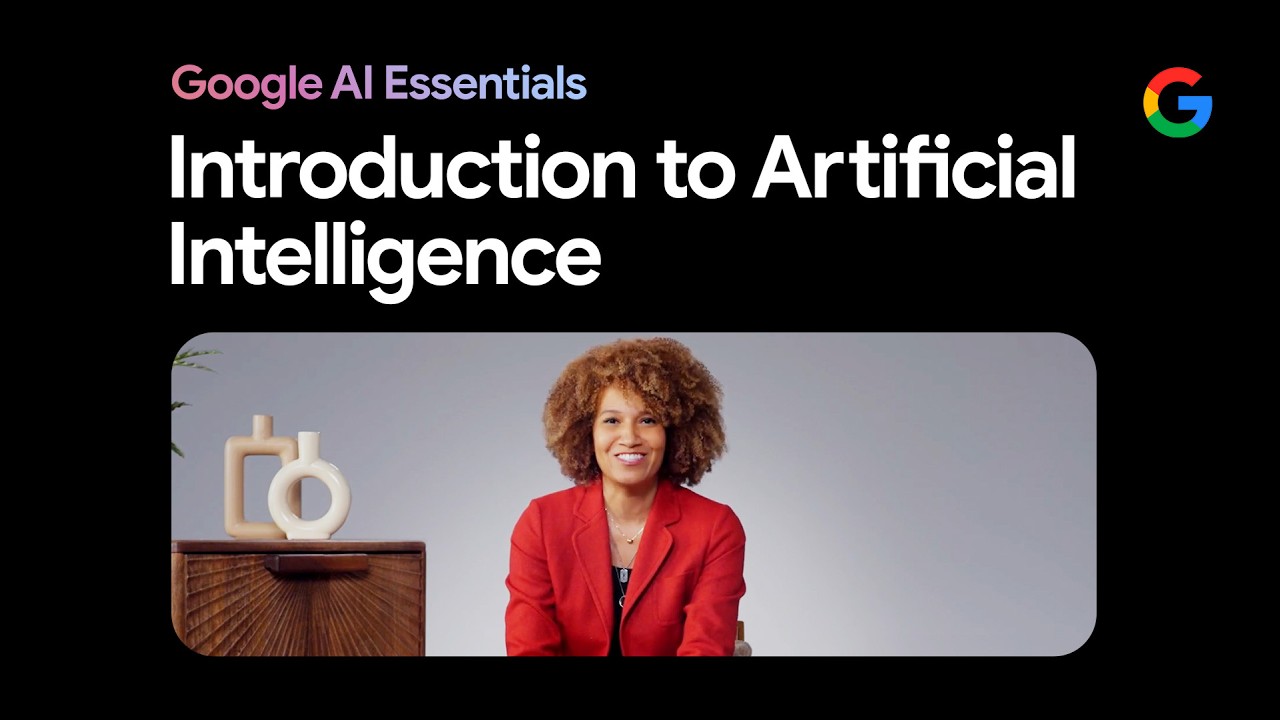

This video is a preview of Module 1 in Google AI Essentials, available on Coursera. In this module, you’ll discover how AI works and explore foundational AI concepts, such as machine learning (ML). You’ll learn about the rise of generative AI and how to perform tasks with it. By the end of this module, you’ll have an understanding of the capabilities and limitations of AI tools and how to integrate generative AI in the workplace. You’ll learn from experts at Google and get essential AI skills to boost your productivity with Google AI Essentials, zero experience required.
In this self-paced course, you’ll gain hands-on experience using generative AI tools to help develop ideas and content, make more informed decisions, and speed up daily work tasks. After you complete the course through Coursera you’ll earn a certificate from Google to share with your network and potential employers.
Take the course HERE : https://www.coursera.org/specializations/ai-essentials-google?utm_source=google&utm_medium=institutions&utm_campaign=youtube-organic__geo--Global&utm_content=vid--bknUn7yMwNI__topic--AIE&utm_term=youtube-description
Chapters:
00:00 Introduction to Google Al Essentials
02:52 Learn from AI success stories
05:07 Al and the future of work
06:54 Explore how AI uses machine learning
09:57 Foundations of generative AI
13:00 Understand the capabilities and limitations of AI
15:26 Approaches to using AI in the workplace/Use AI as a collaborative tool
18:41 Wrap-up
Subscribe HERE: https://bit.ly/SubscribeGCC
#googlecareercertificates #ai #aiessentials
about Google Career Certificates:
Google Career Certificates are lessons designed to prepare you for entry-level roles in career fields like cybersecurity, data analytics, digital marketing & e-commerce, IT support, project management, or user experience (UX) design. Google Career Certificates give learners the skills they need to apply for more than 2.4 million in-demand jobs with a median salary of $76,000+.
Google Career Certificates
https://www.youtube.com/@GoogleCareerCertificates
Introduction to Artificial Intelligence (AI) | Google AI Essentials
https://youtu.be/bknUn7yMwNI


These are some of the best FREE Design courses that you can take to become an all-rounder Designer in 2024!
I’ve handpicked these design courses from a variety of different niches, UI/UX Design, Graphic Design, Logo Design, you name it! Anything and everything I found for free is here, so don’t miss out on these!
Not only are these courses free, these courses even offer certificates for a stellar designer resume or Portfolio!
From learning about typography to creating eye-catching graphics and mockups, these courses will give you everything you need to bring your design ideas to life.
These courses will transform you as a designer, so Make sure to watch the video till the end!
Links:
UI/UX For Beginners:
https://www.mygreatlearning.co....m/academy/learn-for-
Digital Skills: User Experience:
https://www.futurelearn.com/co....urses/digital-skills
Logo Design Techniques:
https://www.linkedin.com/learn....ing/logo-design-tech
Graphic Design w/ Adobe Photoshop:
https://www.educba.com/design/....courses/free-graphic
The Power of Infographics:
https://www.open.edu/openlearn..../education-developme
UI/UX Designer Roadmap 2024: https://youtu.be/Jf2uji_szog?si=W_VkIW-oBQrZvwuJ
First ₹ 50,000 from UI/UX Design: https://youtu.be/uF14VTpNtWU?si=a1bANhmhZZoSZnpx
How I Got A HIGH PAYING UI/UX Design Job: https://youtu.be/cprrJfX3B_Q?feature=shared
Upskill as a UI/UX Designer:
10 Easy Figma Animations: https://youtu.be/ACjRxe4Kujs?feature=shared
UI/UX Laws & Principles: https://youtu.be/yWYXMxGLAUk?si=VuhYvnvFKTnW-mVU
Become UI/UX Designer in 2024: https://youtu.be/Jf2uji_szog?feature=shared
My First UI/UX Case Study: https://youtu.be/05KJbtHbBFc?feature=shared
Write E-mails with ChatGPT: https://youtu.be/NhSFtPBR2cE?si=6-H_MD-QwrT-3q4r
Become a PRO UI/UX Designer in 2024: https://youtu.be/cDAuGgEnzcc?si=OG6MPsXSq1XsGjP5
Best Figma AI Plugins: https://youtube.com/shorts/N-9....YfSlPqpE?si=1L2QNQEf
Sapta Reviews: https://youtube.com/playlist?list=PLBX8qMBSjy2rbl0DPUJPVQaP8shVOg2OW&feature=shared
How to Become a UX Designer in 2024:
https://youtube.com/playlist?list=PLBX8qMBSjy2pEIz3JuiwEDGnXQgtxUaT9&feature=shared
-----------------------------------------------
😃 ABOUT ME
This is Saptarshi (a.k.a. Sapta), an engineer turned self-taught Product Designer based out of Bangalore, India. I have worked with some of the very well known startups of India and learned anything and everything that is needed to create amazing experiences for the users. I'm also an active speaker, teacher and community builder, and have delivered over 60 talks, workshops and webinars on design. In this channel, I post videos with tips, strategies, tutorials and general gyaan to scale your career in Design. If you are into it, you may want to subscribe and hit the bell icon to that you don't miss out :)
-----------------------------------------------
💻 📷 🎤 MY GEAR
My Desk: https://bengaluru.featherlites....tore.com/product/mot
Sony A7iv: https://amzn.to/3KQZ0LM (Primary camera)
Samyang 24-70mm F2.8 lens: https://amzn.to/3qDYHx0
Sony a6300: https://amzn.to/3gIx0v1 (Secondary Camera)
Sigma 16mm F1.4 lens: https://amzn.to/38DFPRR
Sony 50mm F1.8 lens: https://amzn.to/3rufcaB
Samson G-Track Pro condenser mic: https://amzn.to/37Rixsw
Rode Wireless Go 2 : https://amzn.to/3KQXBU0
Boya Lavalier Mic: https://amzn.to/2M0MZI7
Godox SL60w light : https://amzn.to/3HgSU3O
Godox SB-UE 80cm softbox : https://amzn.to/3GdNq8h
DIGITEK DTR 500 BH (60 Inch) Tripod: https://amzn.to/39d1m48
-----------------------------------------------
📲 SOCIALS
Instagram: https://www.instagram.com/saptarshiux/
Twitter: https://twitter.com/saptarshipr
Dribbble: https://dribbble.com/saptarshipr
LinkedIn: https://www.linkedin.com/in/saptarshipr/
Medium: https://medium.com/@saptarshipr
-----------------------------------------------
🎶 MUSIC
The jingles and the background score is composed by Sargam Prakash, an awesome designer and musician. Do check out his channel.
Sargam Prakash: https://www.youtube.com/user/sargampr
-----------------------------------------------
🌟 TAGS
saptarshi prakash,sapta,ui ux,ui designer,ux designer,ui/ux design,ui ux design,ux design,how to become a ui ux designer,ui design,ux design free course,ux,free online courses,free design courses,free ux design course,free designer course,Learn graphic design from scratch,how to learn graphic design,free canva courses,free figma courses,free photoshop course,free coursera courses,free online courses with certificate,graphic designer,design,graphic design,uiux,ui ux designer,ux design course for beginners
-----------------------------------------------
🌟 HASHTAGS
#uiux #design #uidesign #course


Get 10% Off My Full Logo Design Course — Enroll Today →https://bit.ly/4lUFG0K
Welcome to the complete crash course for Adobe Illustrator 2025! If you're new here, I've been a graphic designer for 10 + years and own a brand identity design agency in the north of England. In this video I'm going to show you how to get started in Adobe Illustrator as a beginner.
Timestamps coming soon!
In this video you'll learn all the basics of Adobe Illustrator to get you started in your graphic design journey.
If there's anything you would like me to cover in a video, then let me know by commenting down below!
🔗 Links
Download Adobe Illustrator here: https://www.adobe.com/uk/products/illustrator
Will Paterson: https://linktr.ee/willpaterson
Take a look at our store for awesome design resources! https://assets4d.com
Join the Reddit crew: https://www.reddit.com/r/WillPatersonDesign/
Become a member: https://www.youtube.com/channe....l/UCIp9sEZiv36cDG7cE
If you would like me to design your logo and company branding, please check out my website for more information! https://www.willpaterson.design


Let's cover the three As of security: authentication, authorization, and accounting. Learn to identify and describe the most common authentication services, to understand and be able to choose the most appropriate method of authorization, and to grant the appropriate level of access for the users of an organization.
0:00 Authentication Best Practices - AAA Security
6:35 Multifactor Authentication
18:49 Certificates
22:18 LDAP
25:45 RADIUS
27:27 Kerberos
34:46 TACACS+
36:11 Single Sign-On
39:37 Authorization and Access Control Methods
41:06 Access Control
46:06 Access Control List
47:25 Tracking Usage and Access
This video is part of the Google IT Support Certificate, which introduces learners to troubleshooting, customer service, networking, operating systems, systems administration, and security. The program, created by Google employees in the field, is designed to provide you with job-ready skills in about 6 months to start or advance your career in IT.
Take the Certificate HERE: https://career.skills.google/paths/2269/?utm_source=youtube&utm_medium=social&utm_campaign=youtube-description__geo--Global__con--IT__ter--BQMp-HjAyCk
Why earn a Google Career Certificate?
► No experience necessary: Learn job-ready skills, with no college degree required.
► Learn at your own pace: Complete the 100% online courses on your own terms.
► Stand out to employers: Make your resume competitive with a credential from Google.
► A path to in-demand jobs: Connect with top employers who are currently hiring.
Subscribe HERE: https://bit.ly/SubscribeGCC
#growwithgoogle #googlecareercertificate #informationtechnology


Download your free scaling roadmap here: https://www.acquisition.com/roadmap
The easiest business I can help you start (free trial): https://www.skool.com/hormozi
If you’re new to my channel, my name is Alex Hormozi. I’m the founder and managing partner of Acquisition.com. It’s a family office, which is just a formal way of saying we invest our own money into companies. Our 10 portfolio companies bring in over $250,000,000+ per year. Our ownership stake varies between 20% and 100% of them. Given this is a YT channel, and anyone can claim anything, I’ll give you some stuff you can google to verify below.
How I got here…
21: Graduated Vanderbilt in 3 years Magna Cum Laude, and took a fancy consulting job.
23 yrs old: Left my fancy consulting job to start a business (a gym).
24 yrs old: Opened 5 gym locations.
26 yrs old: Closed down 6th gym. Lost everything.
26 yrs old: Got back to launching gyms (launched 33). Then, lost everything for a 2nd time.
26 yrs old: In desperation, started licensing model as a hail mary. It worked.
27 yrs old: "Gym Launch" does $3M profit the next 6 months. Then $17M profit next 12 months.
28 yrs old: Started Prestige Labs. $20M the first year.
29 yrs old: Launched ALAN, a software company for agencies to work leads for customers. Scaled to $1.7mmo within 6 months.
31 yrs old: Sold 75% of UseAlan to a strategic buyer in an all stock deal.
31 yrs old: Sold 66% of Gym Launch & Prestige Labs at $46.2M valuation in all-cash deal to American Pacific Group. (you can google it)
31 yrs old: Started our family office Acquisition.com. We invest and scale companies using the $42M in distributions we had taken + the cash from the $46.2M exit.
32 yrs old: Started making free content showing how we grow companies to make real business education accessible to everyone (and) to attract business owners to invest or scale their businesses.
34 yrs old: I became co-owner of https://Skool.com to help the many people who want to start a business online do so.
Today: Our portfolio now does $200M/yr between 10 companies. The largest doing $100M/yr the smallest doing $5M per year. Our ownership varies between 20% and 100% ownership of the companies. Many of them we invested in early and helped grow (which is how we make our money - not youtube videos).
To all the gladiators in the arena, we’re all in the middle of writing our own stories. The worse the monsters, the more epic the story.
You either get an epic outcome or an epic story. Both mean you win.
Keep crushing. May your desires be greater than your obstacles.
Never quit,
Alex
DISCLOSURE
Information shared here is for educational purposes only. Individuals and business owners should evaluate their own business strategies, and identify any potential risks. The information shared here is not a guarantee of success. Your results may vary.
Copyright © 2025.


"🔥Full Stack Java Developer Program (Discount Code - YTBE15) - https://www.simplilearn.com/java-full-stack-developer-certification?utm_campaign=_teOC1EXjpk&utm_medium=DescriptionFirstFold&utm_source=Youtube
🔥Full Stack Developer - MERN Stack Program (Discount Code - YTBE15) - https://www.simplilearn.com/full-stack-developer-course-mern-certification-training?utm_campaign=_teOC1EXjpk&utm_medium=DescriptionFirstFold&utm_source=Youtube
🔥Full Stack Java Developer Program (Discount Code - YTBE15) - https://www.simplilearn.com/java-full-stack-developer-certification?utm_campaign=_teOC1EXjpk&utm_medium=DescriptionFirstFold&utm_source=Youtube"
In this video on HTML Course For Beginners 2023, embark on an enriching journey into the world of HTML as we kickstart the HTML Course for Beginners in 2023! Whether you're a coding novice or looking to strengthen your web development skills, this course is tailored for you. Dive into the essentials of HTML, unraveling the core elements and structure that form the backbone of every webpage. Throughout this comprehensive tutorial, we'll cover the basics, offer hands-on examples, and guide you through creating your first web pages.
✅ Subscribe to our Channel to learn more programming languages: https://bit.ly/3eGepgQ
#html #htmlcourse #htmlcssfullcourse #softwaredeveloper #softwaredevelopercareer #softwaredevelopment #sde #Simplilearn
✅About Caltech Coding Bootcamp
This Caltech Coding Bootcamp will help you master both front-end and back-end Java technologies, starting with the basics and progressing to the advanced aspects of Full Stack Web Development. In this Online Coding boot camp, you will learn Angular, Spring Boot, web services, JSPs, and MongoDB to help you launch your career as a full-stack developer.
✅Skills Covered
- Agile
- Java
- Javascript
- HTML and CSS
- Angular
- MongoDB
- Maven
- JSP
- Spring
✅Tools Covered
- Angular
- Docker
- CSS
- GIT
- html 5
- Maven
- mongodb
- Jenkins
✅Eligibility Criteria
- Are not required to have prior work experience
- At least 18 years and have a High School Diploma or equivalent
- May have a non-programming background
👉Learn More At: https://www.simplilearn.com/automation-testing-masters-program-certification-training-course?utm_campaign=24Nov2023HTMLCourseForBeginners2023&utm_medium=Description&utm_source=youtube
🔥🔥 *Interested in Attending Live Classes? Call Us:* IN - 18002127688 / US - +18445327688
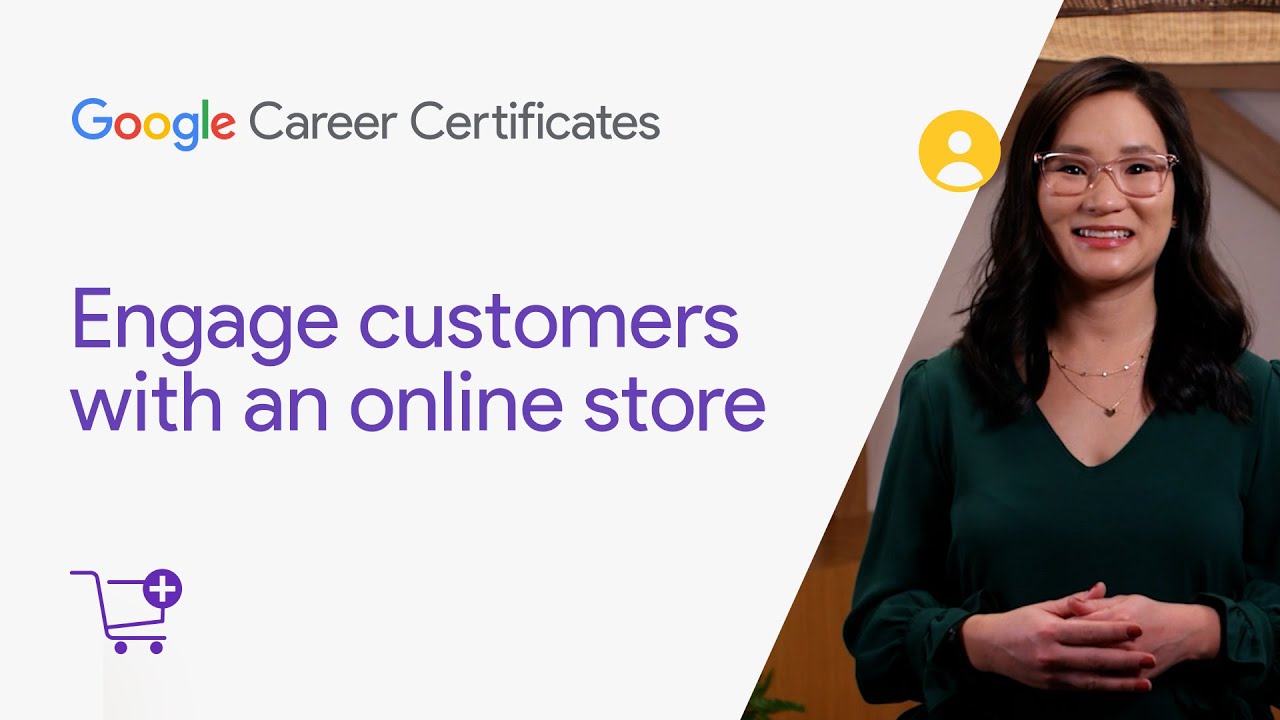

This video is part of the Google Digital Marketing & E-commerce Certificate. If you’re curious about the latest trends in technology and business, a career in digital marketing & e-commerce is within reach.
The program, created by Google employees in the field, is designed to provide you with job-ready skills in under 6 months to start or advance your career in digital marketing and e-commerce.
Take the Certificate HERE: https://www.coursera.org/google-certificates/digital-marketing-certificate?utm_source=google&utm_medium=institutions&utm_campaign=youtube-organic__geo--Global&utm_content=vid--l2DvTFiCaNM__topic--DME&utm_term=youtube-description
Why earn a Google Career Certificate?
► No experience necessary: Learn job-ready skills, with no college degree required.
► Learn at your own pace: Complete the 100% online courses on your own terms.
► Stand out to employers: Make your resume competitive with a credential from Google.
► A path to in-demand jobs: Connect with top employers who are currently hiring.
00:00 Introduction
00:27 Welcome
01:41 Create an engaging online experience for customers
06:07 Introduction to the checkout process
10:31 Common reasons for cart abandonment
13:37 Get products to customers
Subscribe HERE: https://bit.ly/SubscribeGCC
#growwithgoogle #googlecareercertificates #digitalmarketing #ecommerce
![Computer Networking Course - Network Engineering [CompTIA Network+ Exam Prep]](https://i.ytimg.com/vi/qiQR5rTSshw/maxresdefault.jpg)

This full college-level computer networking course will prepare you to configure, manage, and troubleshoot computer networks. It will also help you prepare for CompTIA's Network+ exam.
This course was developed by Brian Ferrill, an instructor at Edmonds Community College.
❤️ Support for this channel comes from our friends at Scrimba – the coding platform that's reinvented interactive learning: https://scrimba.com/freecodecamp
⭐️ Course Contents ⭐️
⌨️ (0:00:00) Intro to Network Devices (part 1)
⌨️ (0:07:24) Intro to Network Devices (part 2)
⌨️ (0:15:12) Networking Services and Applications (part 1)
⌨️ (0:22:49) Networking Services and Applications (part 2)
⌨️ (0:28:17) DHCP in the Network
⌨️ (0:38:03) Introduction to the DNS Service
⌨️ (0:46:01) Introducing Network Address Translation
⌨️ (0:52:52) WAN Technologies (part 1)
⌨️ (1:03:02) WAN Technologies (part 2)
⌨️ (1:09:32) WAN Technologies (part 3)
⌨️ (1:17:20) WAN Technologies (part 4)
⌨️ (1:22:32) Network Cabling (part 1)
⌨️ (1:31:24) Network Cabling (part 2)
⌨️ (1:38:15) Network Cabling (part 3)
⌨️ (1:43:28) Network Topologies
⌨️ (1:50:29) Network Infrastructure Implementations
⌨️ (1:56:26) Introduction to IPv4 (part 1)
⌨️ (2:02:42) Introduction to IPv4 (part 2)
⌨️ (2:15:58) Introduction to IPv6
⌨️ (2:26:10) Special IP Networking Concepts
⌨️ (2:34:06) Introduction to Routing Concepts (part 1)
⌨️ (2:40:00) Introduction to Routing Concepts (part 2)
⌨️ (2:49:29) Introduction to Routing Protocols
⌨️ (2:59:01) Basic Elements of Unified Communications
⌨️ (3:04:27) Virtualization Technologies
⌨️ (3:09:24) Storage Area Networks
⌨️ (3:15:33) Basic Cloud Concepts
⌨️ (3:21:43) Implementing a Basic Network
⌨️ (3:31:02) Analyzing Monitoring Reports
⌨️ (3:40:03) Network Monitoring (part 1)
⌨️ (3:48:14) Network Monitoring (part 2)
⌨️ (3:55:10) Supporting Configuration Management (part 1)
⌨️ (4:01:52) Supporting Configuration Management (part 2)
⌨️ (4:07:19) The Importance of Network Segmentation
⌨️ (4:14:18) Applying Patches and Updates
⌨️ (4:19:52) Configuring Switches (part 1)
⌨️ (4:26:39) Configuring Switches (part 2)
⌨️ (4:36:27) Wireless LAN Infrastructure (part 1)
⌨️ (4:46:42) Wireless LAN Infrastructure (part 2)
⌨️ (4:53:17) Risk and Security Related Concepts
⌨️ (5:00:46) Common Network Vulnerabilities
⌨️ (5:09:49) Common Network Threats (part 1)
⌨️ (5:17:13) Common Network Threats (part 2)
⌨️ (5:26:33) Network Hardening Techniques (part 1)
⌨️ (5:36:00) Network Hardening Techniques (part 2)
⌨️ (5:44:40) Network Hardening Techniques (part 3)
⌨️ (5:50:58) Physical Network Security Control
⌨️ (5:57:19) Firewall Basics
⌨️ (6:06:53) Network Access Control
⌨️ (6:13:22) Basic Forensic Concepts
⌨️ (6:22:42) Network Troubleshooting Methodology
⌨️ (6:29:18) Troubleshooting Connectivity with Utilities
⌨️ (6:36:32) Troubleshooting Connectivity with Hardware
⌨️ (6:43:39) Troubleshooting Wireless Networks (part 1)
⌨️ (6:50:56) Troubleshooting Wireless Networks (part 2)
⌨️ (6:57:27) Troubleshooting Copper Wire Networks (part 1)
⌨️ (7:03:49) Troubleshooting Copper Wire Networks (part 2)
⌨️ (7:09:19) Troubleshooting Fiber Cable Networks
⌨️ (7:14:43) Network Troubleshooting Common Network Issues
⌨️ (7:24:40) Common Network Security Issues
⌨️ (7:35:12) Common WAN Components and Issues
⌨️ (7:43:33) The OSI Networking Reference Model
⌨️ (7:51:50) The Transport Layer Plus ICMP
⌨️ (7:58:35) Basic Network Concepts (part 1)
⌨️ (8:05:33) Basic Network Concepts (part 2)
⌨️ (8:12:29) Basic Network Concepts (part 3)
⌨️ (8:17:42) Introduction to Wireless Network Standards
⌨️ (8:24:26) Introduction to Wired Network Standards
⌨️ (8:32:41) Security Policies and other Documents
⌨️ (8:40:08) Introduction to Safety Practices (part 1)
⌨️ (8:48:34) Introduction to Safety Practices (part 2)
⌨️ (8:54:26) Rack and Power Management
⌨️ (9:00:25) Cable Management
⌨️ (9:05:56) Basics of Change Management
⌨️ (9:12:11) Common Networking Protocols (part 1)
⌨️ (9:18:06) Common Networking Protocols (part 2)


► Join PiXimperfect Pro - The Ultimate Photoshop Training Course: https://pix.live/pro
Discover the most powerful tool in Photoshop to process your photos - Camera Raw! In this lesson, we will cover everything to get you up and running with the tool, right from how to access the tool to creating magic for your images. We will learn the essential shortcuts and the best practices and cover important tricks to make the most out of Camera Raw in Photoshop. I hope this lesson helps you. Thank you so much for watching :)
► TIMESTAMPS:
00:00 What is a Raw Photo?
02:07 What is Camera Raw?
02:20 How to Access Camera Raw?
03:04 Open JPEG Files with Camera Raw
04:01 Camera Raw as a Filter
04:50 Non-Destructive Raw Trick
06:38 Color Profile
07:59 How to Reset Settings
08:20 Undo and Redo
08:36 Slider Functions
09:42 Clipping Shortcuts
10:50 Before and After
11:02 Zooming and Navigating
11:59 Crop in Camera Raw
13:26 Snapshots in Camera Raw
14:37 Healing in Camera Raw
17:21 Editing in Camera Raw
23:02 Masking in Camera Raw
27:34 Camera Raw Presets
29:58 Important Reminder
► CHECK OUT THE OFFICIAL PIXIMPERFECT COMPOSITING PLUGIN: https://pix.live/compositing
► RECOMMENDED SOFTWARE & CREATIVE RESOURCES:
✅ The Best A.I. Powered High-End Portrait Retouching Plugins: https://pix.live/retouch4me
✅ Unlimited Photoshop Actions, Plugins, Brushes, Assets, etc: https://pix.live/envato
✅ The Best Professional Plugin for Color Grading: https://pix.live/infinitecolor
✅ The Best Professional Plugin for Skin Tones: https://pix.live/unify
✅ Try Photoshop for Free: https://pix.live/photoshop
✅ The App I Use for YouTube Growth: https://pix.live/ytapp
✅ Music Used in PiXimperfect Videos: https://pix.live/music
► THE GEAR I USE:
✅ My Graphic Tablet: https://pix.live/wacompro
✅ Recommended Budget Tablet: https://pix.live/wacomlite
✅ Primary Microphone: https://pix.live/mic1
✅ Budget Microphone: https://pix.live/mic2
✅ Audio Interface: https://pix.live/audiointerface
✅ Camera: https://pix.live/camera
✅ Lens: https://pix.live/lens
► PIXIMPERFECT MERCH STORE:
https://teespring.com/stores/piximperfect
► PIXIMPERFECT ACTIONS:
https://gumroad.com/piximperfect
► DOWNLOADS:
1. Sample Images: https://bit.ly/3tS8qBg
2. Finished PSDs: https://bit.ly/3SfHUf5 (Only for PiXimperfect Patreon Family)
► LET'S CONNECT:
Instagram: https://www.instagram.com/piximperfect
Facebook: http://facebook.com/piximperfect
Twitter: https://twitter.com/piximperfect


This video is part of the Google Digital Marketing & E-commerce Certificate. If you’re curious about the latest trends in technology and business, a career in digital marketing & e-commerce is within reach.
The program, created by Google employees in the field, is designed to provide you with job-ready skills in under 6 months to start or advance your career in digital marketing and e-commerce.
Take the Certificate HERE: https://www.coursera.org/google-certificates/digital-marketing-certificate?utm_source=google&utm_medium=institutions&utm_campaign=youtube-organic__geo--Global&utm_content=vid--vqh07q9jRys__topic--DME&utm_term=youtube-description
Why earn a Google Career Certificate?
► No experience necessary: Learn job-ready skills, with no college degree required.
► Learn at your own pace: Complete the 100% online courses on your own terms.
► Stand out to employers: Make your resume competitive with a credential from Google.
► A path to in-demand jobs: Connect with top employers who are currently hiring.
00:00 Introduction
00:27 Welcome
02:51 Work with stakeholders
07:58 Prepare data in spreadsheets (part 1): sorting and filtering
13:14 Prepare data in spreadsheets (part 2): pivot tables
17:15 Create data visualizations in spreadsheets
22:23 Other tools for data analytics and visualization
26:36 Create effective presentations
Subscribe HERE: https://bit.ly/SubscribeGCC
#growwithgoogle #googlecareercertificates #digitalmarketing #ecommerce


Master your camera – free 4-hour course with pro photographer Benjamin Jaworskyj
🎥 *Get the XXL Bundle With All Courses* ⤵️
https://learnfromben.com/colle....ctions/sale/products
🛒 *Photography Gear & Deals*
🧥 Outdoor Clothing for Photographers
➡️ https://haukland.us
📷 *My Filters, Tripods & More Photo Gear Sale*
➡️ https://learnfromben.com
🖥 *Image Editing & Software Deals*
🎨 *Get Adobe Lightroom & Photoshop with a Discount*
➡️ https://prf.hn/l/YLA5gpP
Luminar Neo with a Discount use Code "Jaworskyj" ➡️ https://skylum.evyy.net/c/1375116/2040481/3255
00:00 Introduction by Benjamin Jaworskyj
02:18 Which camera is the right one?
13:13 Your camera buttons explained
26:34 How does your camera work?
33:40 Everything you need to know about lenses
55:00 Automatic mode explained
01:07:53 Always expose correctly with the "0 game"
01:17:06 Manual exposure - manual mode explained
01:32:23 Aperture explained
01:43:45 A/AV mode of the camera
01:54:01 S/TV mode of the camera
01:58:32 Shutter speed explained
02:07:01 ISO explained
02:15:47 ISO Auto explained
02:21:40 White balance explained
02:32:10 RAW + JPG explained
02:45:13 Metering mode explained
02:57:11 Image Composition explained
03:10:44 Drive Modes explained
03:18:30 Autofocus explained
03:34:38 How to use Manual Focus
03:46:51 Long exposure explained
03:50:56 Creative task 1 - Operating the camera blind
03:55:03 Creative task 2 - Your own photo project
📲 *Follow Me on Social Media*
📸 Instagram: https://instagram.com/jaworskyj
🎵 TikTok: https://www.tiktok.com/@jaworskyj
🌍 Personal Website: https://benjamin-jaworskyj.de
🎥 *Production Credits*
📷 Camera & Editing: Ludwig Baessler
🎬 Production & Host: Benjamin Jaworskyj
🙏 Thank You for Watching!
*If you enjoyed this video, I’d really appreciate it if you gave it a thumbs up 👍 and shared it with someone who loves photography!*
🔗 Affiliate Disclaimer: Links marked with * are affiliate links. If you purchase products through these links, you support my work. I receive a small commission, but for you, there’s no extra cost. 😊


Learn Adobe Photoshop with this amazing FREE course. ► The broadest range of asset categories, all in one place: https://elements.envato.com/?utm_campaign=yt_tutsplus_IyR_uYsRdPs&utm_medium=referral&utm_source=youtube.com&utm_content=description
Go from beginner to pro in 23 lessons exploring all the essential Photoshop tools and techniques. You'll start at the beginning and work quickly into more exciting techniques. Learn how to use Photoshop layer styles, how to change color levels, how to retouch and manipulate images, and much more. If you're a photographer, marketer, or designer, this course will give you the core skills you need.
Read more of Photoshop for Beginners on Envato Tuts+: https://design.tutsplus.com/adobe-photoshop-for-beginners--ytc-20c?utm_campaign=yt_tutsplus_IyR_uYsRdPs&utm_medium=referral&utm_source=youtube.com&utm_content=description
Source Files: https://s3.amazonaws.com/cms-a....ssets.tutsplus.com/u
1. Introduction
00:00:00 1.1 Welcome to the Course
00:01:50 1.2 Getting Started
2. Layers
00:03:10 2.1 How Photoshop Layers Work
00:12:06 2.2 Combining Multiple Images
3. Color and Adjustment Layers
00:20:40 3.1 Tone Adjustment With Levels
00:25:17 3.2 Color Adjustment
00:29:21 3.3 Hue Adjustments
4. Text
00:37:42 4.1 How to Work With Type
00:49:37 4.2 Warped Type and Type on a Path
5. Layer Styles
01:07:17 5.1 Layer Styles and Effects
6. Cropping and Resizing
01:24:46 6.1 How to Crop
01:32:08 6.2 Resizing and Resolution
7. Selections and Masking
01:41:49 7.1 Rectangle and Elliptical Marquee Tool
01:47:58 7.2 Clipping Masks
01:52:27 7.3 Quick Selection Tool
02:00:18 7.4 Layer Masks
02:06:25 7.5 Select and Mask
8. Smart Objects
02:18:38 8.1 Understanding Photoshop Smart Objects
9. Transform & Warp
02:30:09 9.1 Transforming and Warping Layers
10. Retouching
02:37:58 10.1 Retouching With the Photoshop Healing Brush
02:45:55 10.2 Content-Aware Scale
11. Exporting
02:54:11 11.1 Exporting Images
12. Conclusion
03:04:49 12.1 What Next?
• @tutsplusdesign on Twitter https://twitter.com/TutsPlus
• @danlovesadobe on Twitter https://twitter.com/danlovesadobe
• @bringyourownlaptop on Instagram https://www.instagram.com/bringyourownlaptop/
Font Used for Mothers Day Sale: https://www.fontspring.com/fon....ts/Thomas-Jockin/azo
► Learn more Photoshop with Envato Tuts+ where you can find 100 Great Photoshop Tutorials for Clever Beginners: https://design.tutsplus.com/articles/50-great-photoshop-tutorials-for-clever-beginners--psd-785?utm_campaign=yt_tutsplus_IyR_uYsRdPs&utm_medium=referral&utm_source=youtube.com&utm_content=description
► Find 100 Free Photoshop Actions (And How to Make Your Own) https://design.tutsplus.com/articles/100-free-photoshop-actions-and-how-to-make-your-own--photo-3502?utm_campaign=yt_tutsplus_IyR_uYsRdPs&utm_medium=referral&utm_source=youtube.com&utm_content=description
► Discuss on the Envato Forums: https://forums.envato.com/c/project-making/envato-courses-and-tutorials?utm_campaign=yt_tutsplus_IyR_uYsRdPs&utm_medium=referral&utm_source=youtube.com&utm_content=description
- - - - - - - - - - - - - - - - - - - - - - - - - - - - - - - - - - - - - - -
Envato Tuts+
Discover free how-to tutorials and online courses. Design a logo, create a website, build an app, or learn a new skill: https://tutsplus.com/?utm_campaign=yt_tutsplus_IyR_uYsRdPs&utm_medium=referral&utm_source=youtube.com&utm_content=description
► Subscribe to Envato Tuts+ on YouTube: https://www.youtube.com/tutsplus
► Follow Envato on X: https://twitter.com/envato
► Follow Envato on TikTok: https://www.tiktok.com/@envato
► Follow Envato on Instagram: https://www.instagram.com/envato/
► Follow Envato on Facebook: https://www.facebook.com/envato
► Explore Envato's full stack of AI tools, all included in your subscription: https://labs.envato.com/?utm_campaign=yt_tutsplus_IyR_uYsRdPs&utm_medium=referral&utm_source=youtube.com&utm_content=description


This video is part of the Google Digital Marketing & E-commerce Certificate. If you’re curious about the latest trends in technology and business, a career in digital marketing & e-commerce is within reach.
The program, created by Google employees in the field, is designed to provide you with job-ready skills in under 6 months to start or advance your career in digital marketing and e-commerce.
Take the Certificate HERE: https://www.coursera.org/google-certificates/digital-marketing-certificate?utm_source=google&utm_medium=institutions&utm_campaign=youtube-organic__geo--Global&utm_content=vid--GuCMvsfNGmc__topic--DME&utm_term=youtube-description
Why earn a Google Career Certificate?
► No experience necessary: Learn job-ready skills, with no college degree required.
► Learn at your own pace: Complete the 100% online courses on your own terms.
► Stand out to employers: Make your resume competitive with a credential from Google.
► A path to in-demand jobs: Connect with top employers who are currently hiring.
00:00 Introduction
00:27 Welcome
01:42 Benefits of paid social media
05:38 Integrating paid social media into your strategy
09:56 Develop a paid social media strategy
15:23 Remarketing on social media
20:08 Components of a paid social media budget
23:57 The cost of advertising on social media
Subscribe HERE: https://bit.ly/SubscribeGCC
#growwithgoogle #googlecareercertificates #digitalmarketing #ecommerce
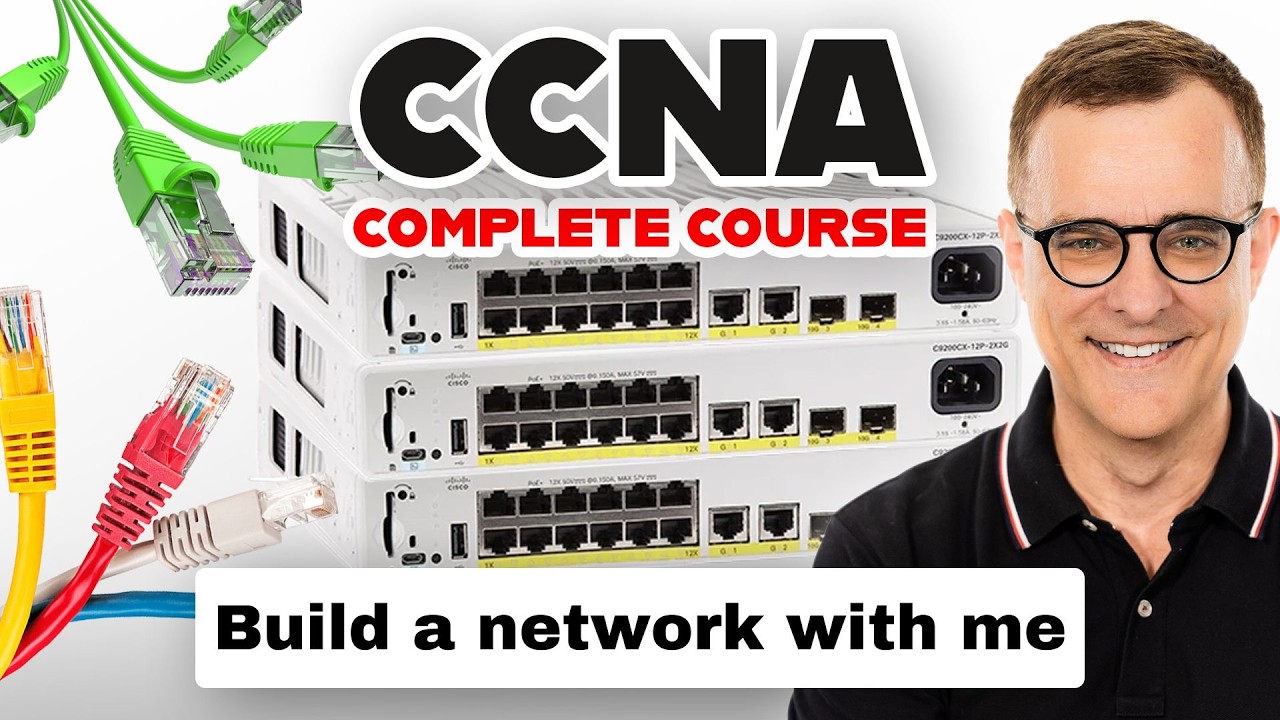

You will learn so much more by building networks yourself. Time to start building a network is now!
// CCNA Complete Practical Course //
Expect regular updates - the full course will be uploaded on my Tech Channel here: https://www.youtube.com/playli....st?list=PLw6kwOJVj3M
// Cisco Packet Tracer Download links //
Direct Download: https://www.netacad.com/resources/lab-downloads
Packet Tracer Course: https://www.netacad.com/cisco-packet-tracer
// David's SOCIAL //
Discord: https://discord.com/invite/usKSyzb
X: https://www.twitter.com/davidbombal
Instagram: https://www.instagram.com/davidbombal
LinkedIn: https://www.linkedin.com/in/davidbombal
Facebook: https://www.facebook.com/davidbombal.co
TikTok: http://tiktok.com/@davidbombal
YouTube: https://www.youtube.com/@davidbombal
// MY STUFF //
https://www.amazon.com/shop/davidbombal
// SPONSORS //
Interested in sponsoring my videos? Reach out to my team here: sponsors@davidbombal.com
// MENU //
0:00 - Intro
00:39 - Topology Setup
02:31 - Ethernet Ports
05:40 - Modern Topology
07:35 - Configuring Devices
10:26 - How to Show IP Address
12:44 - Configuring PC1
15:21 - Configuring PC2
17:49 - Configuring Windows PC
19:30 - Pinging / Communicating Between the Devices
22:54 - Outro
ccna
mac address
ip address
ipv4
ipv6
windows
windows 11
subnet
network
cisco switch
switch
router
hub
packet tracer
ccna v1.1
ccna 200-301
200-301
cisco
free ccna course
free ccna training
new ccna
cisco ccna
ccna course
ccna certification
ccna training
packet tracer
ccna full course
new ccna
ccna exam
ccna study
ccna 200-301 full course
cisco training
ccna 200-301 course
ccna 2024
ccna 2025
network engineer
free lab
ccna course for beginners
ccna security
free cisco
ccna fundamentals
ccna full course 2024
ccna full course 2025
ccna tutorial
ccna networking
Please note that links listed may be affiliate links and provide me with a small percentage/kickback should you use them to purchase any of the items listed or recommended. Thank you for supporting me and this channel!
Disclaimer: This video is for educational purposes only.
#free #ccna #cisco


In this video, I'm going to teach you how to create an online course in just a few minutes using the power of AI. These apps and tools will take your existing content and repurpose it to online courses, saving you hours of time.
Note: Courseau's pricing and plans have changed. They now provide a free plan instead of paid-only plans. Its user interface and features have also changd slightly since the time of recording.
*▼ ▽ LINKS MENTIONED IN VIDEO*
1. Courseau: https://aurelius.link/courseau
2. Learning Studio: https://aurelius.link/learningstudio
3. Mini Course Generator: https://aurelius.link/minicoursegenerator
*▼ ▽ JOIN THE COMMUNITY - THE PRODUCTIVE DIGITAL CREATOR*
Join 20,000+ email subscribers who receive the latest tips and tutorials directly from me.
✉️ Signup is free: https://aureliustjin.com/newsletter
*🌟 SOCIALS*
INSTAGRAM: https://instagram.com/aureliustjin
THREADS: https://threads.net/aureliustjin
TWITTER: https://twitter.com/aureliustjin
WEBSITE: https://AureliusTjin.com
🧰 TOOLS & GEAR I USE: https://www.aureliustjin.com/tools
🛒 SHOP MY PRODUCTS: https://www.aureliustjin.com/shop
📅 MY YOUTUBE CONTENT PLANNER: https://aurelius.link/master
☕ BUY ME A COFFEE and get 5 BONUSES: https://aureliustjin.com/coffee
*▼ ▽ MY RECOMMENDED TOOLS*
🚀 vidIQ - My secret YouTube growth tool. Start for just $1: https://vidiq.com/aureliustjin
🌐 Hostinger - Affordable web hosting to build your website: https://aurelius.link/hostinger (Coupon: AURELIUS)
🎨 Canva Pro - Worth every penny for all your design needs: https://aurelius.link/canva
📘 Designrr - Ebook maker with dozens of templates: https://aurelius.link/designrr
🎵 Epidemic Sound - Where I get all my music for YouTube videos: https://aurelius.link/epidemicsound
................................................
*▼ ▽ TIMESTAMPS*
00:00 - Introduction
00:14 - Online course creator 1: Courseau
05:36 - Online course creator 2: Learning Studio AI
09:51 - Online course creator 3: Mini Course Generator
................................................
Disclaimer: Some of the links contain affiliate links, meaning I will earn a small commission when you purchase through my link at no additional cost to you. As an Amazon Associate, I earn from qualifying purchases.
*▶ CONNECT WITH ME*
INSTAGRAM: https://instagram.com/aureliustjin
THREADS: https://threads.net/aureliustjin
TWITTER: https://twitter.com/aureliustjin
WEBSITE: https://AureliusTjin.com
PARTNERSHIPS & SPONSORSHIPS: https://aureliustjin.com/contact


This video is a preview of Module 2 in Google AI Essentials, available on Coursera. In this module, you'll leverage generative AI tools to speed up work tasks and boost your productivity. You'll examine the important role humans play in the effective use of AI, and understand the types of workplace tasks you can augment with AI. By the end of this module, you will be able to determine if AI is right for a given task and how to use AI to accelerate workflows. You'll learn from experts at Google and get essential AI skills to boost your productivity with Google AI Essentials, zero experience required.
In this self-paced course, you’ll gain hands-on experience using generative AI tools to help develop ideas and content, make more informed decisions, and speed up daily work tasks. After you complete the course through Coursera, you’ll earn a certificate from Google to share with your network and potential employers.
Take the course HERE: https://www.coursera.org/specializations/ai-essentials-google?utm_source=google&utm_medium=institutions&utm_campaign=youtube-organic__geo--Global&utm_content=vid---gBlVTV5z2I__topic--AIE&utm_term=youtube-descriptionI
Access all videos, readings, and activities: https://goo.gle/49yq5h5
00:00 Introduction: Maximize productivity with AI tools
02:29 Discover generative AI applications
04:32 Understand how AI tools work
08:17 Transform your work with generative AI
11:08 [TETHER] Work with Gemini
13:12 Leverage the human-in-the-loop approach to AI
17:38 Determine if generative AI is right for the task
20:45 Wrap-up
Subscribe HERE: https://bit.ly/SubscribeGCC
#googlecareercertificates #ai #generativeai
about the Google Career Certificates program:
Google Career Essentials help you build in-demand skills to grow your career. Whether you’re looking to add a skill to your resume, apply a new skill to uplevel your work, or simply learn something new, the course will help you quickly gain valuable competencies. At the end, you’ll earn a certificate to showcase to employers.
Google Career Certificates prepare you for entry-level jobs and take about three to six months to complete. At the end, you’ll unlock job search support including 1-on-1 career coaching, an exclusive job board with 150+ employers, and more.
Google Career Certificates
https://www.youtube.com/@GoogleCareerCertificates
Use AI Tools to Boost Productivity | Google AI Essentials
https://youtu.be/-gBlVTV5z2I


This video is part of the Google Digital Marketing & E-commerce Certificate. If you’re curious about the latest trends in technology and business, a career in digital marketing & e-commerce is within reach.
00:00 Introduction
00:27 What are digital marketing and e-commerce?
4:56 What do digital marketing and e-commerce specialists do?
13:00 Launching your digital marketing or e-commerce career
17:07 Agency roles vs. in-house roles
The program, created by Google employees in the field, is designed to provide you with job-ready skills in under 6 months to start or advance your career in digital marketing and e-commerce.
Take the Certificate HERE: https://www.coursera.org/google-certificates/digital-marketing-certificate?utm_source=google&utm_medium=institutions&utm_campaign=youtube-organic__geo--Global&utm_content=vid--U-X7DG9UY3M__topic--DME&utm_term=youtube-description
Subscribe HERE: https://bit.ly/SubscribeGCC
#growwithgoogle #googlecareercertificates #digitalmarketing #ecommerce
why earn a Google Career Certificate?
► No experience necessary: Learn job-ready skills, with no college degree required.
► Learn at your own pace: Complete the 100% online courses on your own terms.
► Stand out to employers: Make your resume competitive with a credential from Google.
► A path to in-demand jobs: Connect with top employers who are currently hiring.

