Top videoer


Learn about the common terms, tools, and platforms used in e-commerce and get an overview of the entry-level roles available in e-commerce.
Take the Certificate HERE: https://www.coursera.org/google-certificates/digital-marketing-certificate?utm_source=google&utm_medium=institutions&utm_campaign=youtube-organic__geo--Global&utm_content=vid--ZaUuPyRuBUM__topic--DME&utm_term=youtube-description
Subscribe HERE: https://bit.ly/SubscribeGCC
#googlecareercertificates #digitalmarketing #ecommerce
about Google Career Certificates:
Google Career Certificates are lessons designed to prepare you for entry-level roles in career fields like cybersecurity, data analytics, digital marketing & e-commerce, IT support, project management, or user experience (UX) design. Google Career Certificates give learners the skills they need to apply for more than 2.4 million in-demand jobs with a median salary of $76,000+.
Google Career Certificates
https://www.youtube.com/@GoogleCareerCertificates
The Basics of Selling Online | Google Digital Marketing & E-commerce Certificate
https://youtu.be/ZaUuPyRuBUM


Learn the job landscape and what you can do right now to help you advance your career in digital marketing & e-commerce.
Take the Certificate HERE: https://www.coursera.org/google-certificates/digital-marketing-certificate?utm_source=google&utm_medium=institutions&utm_campaign=youtube-organic__geo--Global&utm_content=vid--Xd1E2eQ5YZ8__topic--DME&utm_term=youtube-description
Subscribe HERE: https://bit.ly/SubscribeGCC
#googlecareercertificates #digitalmarketing #google
about Google Career Certificates:
Google Career Certificates are lessons designed to prepare you for entry-level roles in career fields like cybersecurity, data analytics, digital marketing & e-commerce, IT support, project management, or user experience (UX) design. Google Career Certificates give learners the skills they need to apply for more than 2.4 million in-demand jobs with a median salary of $76,000+.
Google Career Certificates
https://www.youtube.com/@GoogleCareerCertificates
What Jobs Are Available in Digital Marketing and E-Commerce? | Google Career Certificates
https://youtu.be/Xd1E2eQ5YZ8


🔥 "Want to crush your marketing goals in 2025? This video breaks down the BEST Facebook Ads strategies you need to know to stay ahead of the game. From ad creatives that stop the scroll to targeting hacks that maximize your ROI, we’ve got it all covered!" 🚀
👉 What You'll Learn:
✅ Top-performing Facebook Ad types for 2025
✅ Proven targeting strategies that actually convert
✅ Creative tips to grab attention and drive action
✅ Budgeting tricks for maximum ad efficiency
📊 Whether you’re a business owner, marketer, or just someone trying to master Facebook Ads, this video is your blueprint for success in 2025.
💬 Drop your questions in the comments and let me know which strategy you’re excited to try first!
🔗 Don’t forget to LIKE, SUBSCRIBE, and hit the bell icon for more marketing insights every week.
#facebookads2025 #digitalmarketing #facebookmarketing #socialmediaads #marketingtips 🚀


Buy our photography books & video training at http://northrup.photo
10 years ago Chelsea & I made a 7-hour photography training DVD/BluRay series. A lot has changed in photography since then (you'll see a lot of HDR in this video haha), but the fundamentals have stayed the same, and these lessons are still valid.
I think the timing is good because YouTube and TikTok have degraded the study of the art of photography down to clickbait and 30-second “tips”. This is a structured and thorough lesson. Bookmark it, put your phone down and pay attention. Your time will pay off.
If you think others should learn the fundamentals of photography, please share this video.
0:00:00 INTRODUCTION
0:01:19 PART 1 - QUICK TIPS
0:18:31 PART 2 INTRODUCTION - COMPOSITION
0:19:22 Have a Focal Point
0:20:30 Simplifying Photographic Compositions
0:24:05 Travel Photography Tips
0:25:56 Rule of Thirds
0:28:57 Rule of Space
0:31:03 Angle of View (Focal Length)
0:33:44 Controlling the Background
0:37:43 Showing Scale
0:39:15 Using Lines as Compositional Elements
0:43:18 Patterns in Photography
0:49:38 Symmetry in Composition
0:52:57 Showing Depth
0:56:57 Creating Panoramas
1:01:29 Abstract Photography
1:03:55 Black & White Photography
1:20:24 Photography Composition Practices
1:22:27 PART 3 INTRODUCTION - LIGHTING & FLASH
1:23:27 Hard & Soft Light
1:28:47 Reflected Light & Color Casts
1:32:30 Direction Light (Front lighting, side lighting, back lighting)
1:46:09 Lighting Quiz
1:50:38 Golden Hour
1:56:05 Using the Photographer’s Ephemeris
2:07:23 Using Flash for Photography
2:09:51 Using Fill Flash
2:13:12 Using Bounce Flash
2:15:13 Flash Modifiers
2:20:04 Using High Speed Sync (HSS)
2:24:06 White Balance
2:34:49 Taking Pictures in Full Sunlight
2:37:55 Using Flash Exposure Compensation
2:40:30 Flash & Lighting Practices
2:45:10 PART 4 INTRODUCTION - CAMERA SETTINGS
2:45:17 Parts of your Camera
3:10:53 Focusing Types: Manual Focus, Autofocus, Continuous AF
3:21:44 Back-button Autofocus
3:25:18 Precise Focusing
3:27:50 Shutter Modes (Single Shot, Continuous Shutter, Delayed Shutter)
3:31:36 Understanding Shutter Speed & Shutter Priority Mode
3:40:03 Avoiding Camera Shake
3:47:39 Handheld Long Exposures & Reciprocal Rule
3:52:35 Aperture, f/stops and Depth-of-Field
4:09:51 ISO
4:14:25 Auto Exposure & Exposure Compensation
4:24:51 Exposure Compensation and Histograms
4:34:36 Exposure Triangle (Aperture, Shutter Speed & ISO)
4:48:10 Raw vs JPEG for image quality
4:59:43 Practices for Understand Camera Settings
5:18:29 PART 5 INTRODUCTION - TROUBLESHOOTING PHOTOGRAPHY PROBLEMS
5:18:48 Troubleshooting Blurry Pictures
5:32:41 Testing your Camera’s Autofocus System
5:50:18 Removing Stuck Lens Filters
5:51:58 Troubleshooting Motion Blur
5:59:17 Diffraction
6:01:34 Checking Lens Sharpness
6:08:21 Noisy Images
6:14:17 Color Problems
6:18:52 Washed-out Pictures
6:21:44 Chromatic Aberration (Fringing)
6:23:01 Dust Spots on Lenses and Sensors
6:34:44 Crooked Horizons
6:36:44 Poor Battery Life
6:40:00 Running out of memory card space
6:40:49 Troubleshooting Flash Battery Life
6:45:00 Troubleshooting Flash Sync Problems
6:49:02 Troubleshooting Lens Flare
6:50:05 Summary


If you’re curious about the latest trends in technology and business, a career in digital marketing & e-commerce is within reach. The program, created by Google employees in the field, is designed to provide you with job-ready skills in under 6 months to start or advance your career in digital marketing and e-commerce.
Take the Certificate HERE: https://www.coursera.org/google-certificates/digital-marketing-certificate?utm_source=google&utm_medium=institutions&utm_campaign=youtube-organic__geo--Global&utm_content=vid--AC1wMFcdjCE__topic--DME&utm_term=youtube-description
Subscribe HERE: https://bit.ly/SubscribeGCC
#googlecareercertificates #digitalmarketing #google
about Google Career Certificates:
Google Career Certificates are lessons designed to prepare you for entry-level roles in career fields like cybersecurity, data analytics, digital marketing & e-commerce, IT support, project management, or user experience (UX) design. Google Career Certificates give learners the skills they need to apply for more than 2.4 million in-demand jobs with a median salary of $76,000+.
Google Career Certificates
https://www.youtube.com/@GoogleCareerCertificates
What Makes Digital Marketing and E-Commerce So Exciting? | Google Career Certificates
https://youtu.be/AC1wMFcdjCE


In this video, I help you get started in your graphic design journey with Adobe Photoshop. Use the links below to get your own copy of Photoshop to design along with me.
👉 Get Photoshop on Adobe’s website: https://bit.ly/LSPV-Photoshop
👉 Get Photoshop on Amazon: https://amzn.to/3Tozpw9
👉 Try Photoshop FREE for 7 days: https://bit.ly/LSPV-Try-Photoshop
Watch my Photoshop (Part 2) tutorial, here: https://youtu.be/1rg9dn-2oIw.
⚡ Resources for you ⚡
Download FREE Graphics: https://www.learnsharephotovideo.com/shop
My camera gear: https://bit.ly/Cjam-YouTube-Equipment
Get T-Shirts, Hoodies & more: https://bit.ly/LearnShareMerch
Book a one-on-one class with me: https://www.learnsharephotovid....eo.com/online-classe
Visit my wall art Etsy shop: https://www.etsy.com/shop/LearnSharePrints
📺 Playlists for you 📺
Adobe Photoshop Playlist: https://bit.ly/LSPV-GraphicDesign
Adobe Lightroom Playlist here: https://bit.ly/LSPV-LightroomPlaylist
Adobe Illustrator Playlist: https://bit.ly/LSPV-IllustratorPlaylist
Adobe Premiere Pro Playlist: https://bit.ly/LSPV-PremiereProPlaylist
Adobe After Effects Playlist: https://bit.ly/LSPV-AfterEffectsPlaylist
Envato Elements Review: https://bit.ly/LSPV-EnvatoElements-Playlist
Canva Playlist: https://bit.ly/LSPV-Canva-Playlist
Mission 🌎:
Learn Share Photo Video was started by CJam (Chris James) to help creative individuals get started in their craft by knowing the basics of graphic design, photography, and video editing.
Let's connect:
🌐 Website: https://www.learnsharephotovideo.com
📧 Email me: cjam@learnsharephotovideo.com
⚡ Follow us on social media ⚡
https://www.instagram.com/LearnSharePhoto
https://www.facebook.com/LearnSharePhoto
https://www.twitter.com/LearnSharePhoto
👥 Join our Facebook group:
https://www.facebook.com/groups/LearnSharePhoto
Intro/Outro Music: http://www.davidcuttermusic.com
Copyright © 2020 Learn Share Photo Video. All rights reserved.
#adobephotoshoptutorial #graphicdesigntutorial #Photoshop
-------
Disclaimer: One or more links listed above are affiliate links. What this means is that if you click on these links and buy a product, I get a small commission, at NO extra cost to you.
-------
adobe photoshop tutorial
photoshop tutorial 2020
adobe photoshop tutorial for beginners
learn photoshop 2020
how to get started in adobe photoshop
how to become a graphic designer
how to become a graphic designer at home
how to learn graphic design without a degree


This is the eighth and final course in the Google Cybersecurity Certificate. In this course, you will focus on making decisions and escalating incidents to stakeholders. You'll develop the communication and collaboration skills needed to inform and influence stakeholders within an organization. In addition, you'll explore how to ethically operate as a cybersecurity professional. You'll discover how to engage with the cybersecurity community, explore jobs in the cybersecurity field, and complete practice interviews. You'll also write a resume and cover letter to prepare for applying and interviewing for jobs in cybersecurity.
Take the Certificate HERE: https://www.coursera.org/google-certificates/cybersecurity-certificate?utm_source=google&utm_medium=institutions&utm_campaign=youtube-organic__geo--Global&utm_content=vid--3EgYr7jR4NI__topic--CYBER&utm_term=youtube-description
Get started with the course - 00:00:00
Event and incident detection - 00:02:51
Your impact on data protection - 00:06:26
Review: Protect assets and communicate incidents - 00:09:52
Escalation in cybersecurity - 00:10:59
To escalate or not to escalate - 00:16:25
Timing is everything - 00:19:50
Review: Escalate incidents - 00:25:33
Understand your stakeholders - 00:26:39
Communicate for impact - 00:31:48
Visual communication using a dashboard - 00:37:44
Review: Communicate effectively to influence stakeholders - 00:45:18
Reliable sources go a long way - 00:47:04
Build your cybersecurity network - 00:51:09
Review: Engage with the cybersecurity community - 00:54:26
Find and prepare for a job in cybersecurity - 00:55:23
The cybersecurity job interview process - 01:05:13
Answer interview questions - 01:15:24
Develop an elevator pitch - 01:20:45
Review: Find and apply for cybersecurity jobs - 01:24:05
Certificate wrap-up - 01:26:00
Subscribe HERE: https://bit.ly/SubscribeGCC
#googlecareercertificates #cybersecurity #career
about Google Career Certificates:
Google Career Certificates are lessons designed to prepare you for entry-level roles in career fields like cybersecurity, data analytics, digital marketing & e-commerce, IT support, project management, or user experience (UX) design. Google Career Certificates give learners the skills they need to apply for more than 2.4 million in-demand jobs with a median salary of $76,000+.
Google Career Certificates
https://www.youtube.com/@GoogleCareerCertificates
How To Prepare For Your Cybersecurity Career | Google Cybersecurity Certificate
https://youtu.be/3EgYr7jR4NI


As of 2022, CISSP has defined eight domains to organize the work of security professionals. It’s important to understand that these domains are related and that gaps and domains can result in negative consequences for an entire organization.
Take the Certificate HERE: https://www.coursera.org/google-certificates/cybersecurity-certificate?utm_source=google&utm_medium=institutions&utm_campaign=youtube-organic__geo--Global&utm_content=vid--zOss1z7iNuk__topic--CYBER&utm_term=youtube-description
Subscribe HERE: https://bit.ly/SubscribeGCC
#googlecareercertificates #cybersecurity #google
about Google Career Certificates:
Google Career Certificates are lessons designed to prepare you for entry-level roles in career fields like cybersecurity, data analytics, digital marketing & e-commerce, IT support, project management, or user experience (UX) design. Google Career Certificates give learners the skills they need to apply for more than 2.4 million in-demand jobs with a median salary of $76,000+.
Google Career Certificates
https://www.youtube.com/@GoogleCareerCertificates
What are the 8 Cybersecurity Domains? | Google Cybersecurity Certificate
https://youtu.be/zOss1z7iNuk
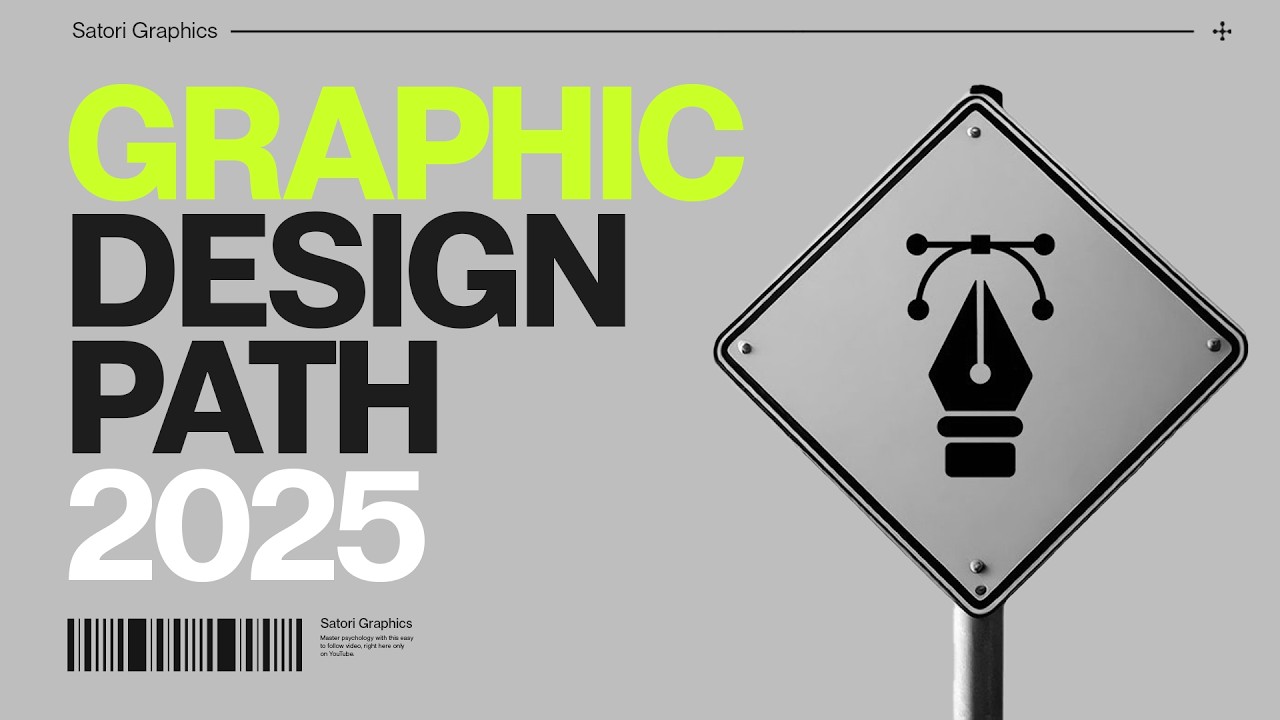

This video WILL tell you exactly how to become a graphic designer in 2025!
Are you looking to become a graphic designer in 2025 or continue leveling up your design skills? In this video, I'll guide you through a clear step-by-step path that will not only help you get started but also set you up to thrive in the ever-evolving world of graphic design. Plus, I'll share some pro tips and secrets that you won't hear from most other YouTubers!
Here's what we'll cover in this video: ✔️ The importance of mastering design principles—not just memorizing them, but truly understanding them.
✔️ Why mindset is crucial in 2025, alongside tool proficiency.
✔️ How to choose the right software and tools for your design niche without getting overwhelmed.
✔️ How to study great designers, reverse-engineer their work, and apply those insights.
✔️ Building a standout portfolio from scratch—even if you feel your skills aren’t perfect yet.
✔️ The importance of joining a design community for feedback and growth.
💡 Learn how to use ChatGPT to enhance your design understanding, identify real-world examples, and reverse-engineer iconic designs!
Whether you're interested in logo design, motion graphics, or other design areas, I'll show you how to start strong, stay motivated, and continue progressing. Ready to dive into the world of graphic design? Let’s do this!
▶▶▶▶▶▶▶▶▶▶▶▶▶▶▶▶▶▶▶▶▶▶
👉 Learn MORE About Graphic Design Principles: https://www.youtube.com/playli....st?list=PL-c9Rq56P4K
👉 Watch LONG Course Style Graphic Design Uploads: https://www.youtube.com/playli....st?list=PL-c9Rq56P4K
👉 Checkout The NEWEST Satori Graphics Videos: https://www.youtube.com/playli....st?list=PL-c9Rq56P4K
😎😎😎 Skillshare is giving you one FREE month with no charge if you cancel in time and a reminder before it ends: https://skl.sh/satorigraphics06252
📌📌📌📌📌📌📌📌📌📌📌📌📌📌📌📌📌📌📌📌
💡 My Advanced Course On The Graphic Design Process: https://logodesignprocess.com/....advanced-graphic-des
🔥 Take Your Logo Design Process To New Heights here: https://logodesignprocess.com/
or on Gumroad here: satorigraphics.gumroad.com/l/logoguide
🌳🌳🌳 SATORI LINKTREE: https://linktr.ee/satorigraphics
🔥 The BEST guide to colour in graphic design: https://logodesignprocess.com/marketing-colour-guide/
🥇 Use ChatGPT like a PRO and elevate your design workflow here: https://logodesignprocess.com/ai-prompts/
📌📌📌📌📌📌📌📌📌📌📌📌📌📌📌📌📌📌📌📌
✅ Discover New Skills With Awesome Courses: https://designlab.pxf.io/c/1360642/1744876/20334
✅ Download Thousands of Unique Resources Right Here: https://1.envato.market/c/1360642/298927/4662
The above links are affiliate links, most of which I personally use on a daily basis 👍
📌📌📌📌📌📌📌📌📌📌📌📌📌📌📌📌📌📌📌📌
🐦 Join Me On Twitter: https://twitter.com/satorigraphic2k
📸 Here's My Instagram: https://www.instagram.com/satori_graphics/?hl=en
********************************************************************
❤️ SUBSCRIBE To My Main Channel: https://www.youtube.com/c/SatoriGraphics
🧡 SUBSCRIBE To My Backup Channel (in case this channel becomes compromised): https://www.youtube.com/channe....l/UCnQNh827deb9xToVx
********************************************************************
©️ Copyright
The work is protected by copyright, produced by Satori Graphics®
This is applied to the video recording of itself as well as all artistic aspects including special protection on the final outcome. Legal steps will have to be taken if copyright is breeched. Music is used from the YouTube audio library and or sourced with permission from the author
0:00 So You Want To Be A Designer?
0:22 Step 1
1:21 Pro Tips For Step 1
2:07 Step 2
3:35 Step 3
4:21 Step 4
5:15 Step 5
Subscribe to stay updated to all of my uploads and until next time, design your future today, peace ✌️
Satori Graphics®


Google Ai Studio: https://aistudio.google.com/
Try Hostinger: https://www.darrelwilson.com/hostinger (Use Code Darrel10)
Get 3 Months Of Shopify For $1: http://darrelwilson.com/recommends/shopify
Discover how to use Google AI Studio to build powerful AI applications without writing code! In this step-by-step tutorial, you’ll learn how to create and deploy AI agents, use natural language prompts, and integrate your AI with real-world tools. Whether you’re a beginner or developer, this Google AI Studio tutorial will show you everything you need to get started and go beyond. Perfect for anyone looking to harness the power of generative AI, fast.
Tutorials I Mentioned:
Google Veo 3 Tutorial: https://www.youtube.com/watch?v=mn9iNgKqTDk
The google ai studio uses the gemini ai. This free ai can help you with everyday tasks using the task assistant which i think is really cool
Thanks for watching! Feel free to visit my website at https://www.darrelwilson.com


The complete step-by-step roadmap to land your first cybersecurity job in 10 months or less.
❤️ Join this channel to get access to perks:
https://www.youtube.com/channe....l/UCWv7vMbMWH4-V0ZXd
✋ Stay connected:
- Full Courses: https://codewithmosh.com
- Twitter: https://twitter.com/moshhamedani
- Facebook: https://www.facebook.com/programmingwithmosh/
- Instagram: https://www.instagram.com/codewithmosh.official/
- LinkedIn: https://www.linkedin.com/school/codewithmosh/
📚 Tutorials
https://youtu.be/_uQrJ0TkZlc?si=CgNwkAU760a5nRA6
https://youtu.be/kqtD5dpn9C8?si=09gTE-7ltWEZSuqQ
#cybersecurity #coding #techjobs


Learn what e-commerce means and what it allows you to do.
Take the Certificate HERE: https://www.coursera.org/google-certificates/digital-marketing-certificate?utm_source=google&utm_medium=institutions&utm_campaign=youtube-organic__geo--Global&utm_content=vid--qXniwvazy_I__topic--DME&utm_term=youtube-description
Subscribe HERE: https://bit.ly/SubscribeGCC
#googlecareercertificates #digitalmarketing #ecommerce
about Google Career Certificates:
Google Career Certificates are lessons designed to prepare you for entry-level roles in career fields like cybersecurity, data analytics, digital marketing & e-commerce, IT support, project management, or user experience (UX) design. Google Career Certificates give learners the skills they need to apply for more than 2.4 million in-demand jobs with a median salary of $76,000+.
Google Career Certificates
https://www.youtube.com/@GoogleCareerCertificates
What Is E-commerce? | Google Digital Marketing & E-commerce Certificate
https://youtu.be/qXniwvazy_I


InDesign Full Course Tutorial (7+ Hours)
Get Ad-Free Training by becoming a member today!
https://www.youtube.com/channe....l/UCqyBfm_H9ugGirk1u
Exercise Files: https://learnitanytime.com/p/e....xercise-files-indesi
Who it's for: Curious beginners to advanced creatives working in any industry.
What it is: A multifaceted content layout program that allows for the creation of posters, brochures, newsletters, books, basic illustration, special effects, and interactivity.
What you'll learn: We begin with learning the interface and workspace to drawing and manipulating shapes, applying color, and understanding and implementing typography. Then, we get into a fun series of lessons on placing images, editing images, and text wrapping. Next, we do a deep dive into paragraph, character, and object styles. We explore the valuable Master pages, and learn about exporting and packaging our documents for publishing. In our advanced course, we cover data merging and how to create a Table of Contents and interactive form. We also go deeper into nested styles including Character, Paragraph, and Object styles. Finally, we get creating with some of our favorite vector and shape manipulation tools, and explore how to use the Creative Cloud Libraries more effectively to share and utilize all of your new assets and tools.
Join Learnit Anytime for ad-free training, exams, certificates, and exclusive content:
https://www.learnitanytime.com
Enroll in our live, instructor-led InDesign Introduction class:
https://bit.ly/3zWk5Ou
For Private Group Trainings please visit:
https://www.learnit.com/privat....e-group-classes-work
Manuals: https://bit.ly/30xZb59
Username: manuals
Password: password
Start 0:00
Introduction 0:03
Overview 1:23
Customizing the Interface 4:27
Navigation 13:29
Creating New Documents 21:18
Overview of the Pages Panel 27:41
Creating Posters 35:01
Placing Images and Adding Text 50:58
Working with Images (Part 1) 55:57
Working with Images (Part 2) 1:07:41
Creating an Image Grid 1:15:48
Aligning Objects 1:18:48
Working with Links 1:23:27
Image Effects and Eyedropper 1:30:33
Object Styles 1:38:08
Typographical Settings 1:47:57
Placing Text from Word 2:02:31
Text Frame Options 2:13:26
Text Threads and Hidden Characters 2:19:07
Paragraph Styles 2:27:15
Bullets, Numbering, and Paragraph Styles 2:39:55
Character Styles 2:45:05
Working with Color and Swatches 2:51:24
Working Gradients 3:00:43
Master Pages 3:10:48
Preferences, Spellcheck, and Display Performance 3:29:15
Exporting and Packaging 3:39:49
Conclusion 3:57:01
Introduction 3:57:58
CC Libraries 3:59:20
Adobe Stock 4:10:28
Advanced Layers 4:18:38
Master Pages 4:27:35
Inserting Sections 4:37:56
Placeholders 4:44:20
Loading Masters 4:57:00
Styles 5:00:59
Nested Character Styles 5:07:10
Nested Object Styles 5:14:34
Applying Borders to Styles 5:22:48
Applying Shading to Styles 5:25:48
Creating Custom Strokes 5:28:36
Direct Selection Tool 5:42:13
Pen Tools 5:47:47
Pathfinder Panel 5:53:56
Creating Outlines and Shapes from Type 6:01:35
Creating a Table of Contents 6:05:41
Creating Table of Contents Bookmarks in a PDF 6:22:11
Cross Referencing - Paragraph Styles 6:26:00
Cross Referencing - Text Anchors 6:34:07
Working with Hyperlinks 6:39:11
Creating Interactive Forms 6:46:00
Working with Tables 6:58:22
Data Merge Tool 7:10:11
Conclusion 7:15:14
#indesign #adobeindesign #indesigntutorial
(C) 2021 Learnit, Inc.
Any illegal reproduction of this content will result in immediate legal action.


Welcome to the master class of advanced photo manipulation! Get ready to embark on an incredible journey where you'll learn how to transform ordinary photos into extraordinary visual masterpieces.
- My premium course (Photo Manipulation Ultimate guide!) : https://nourart.net
- WhatsApp for any Questions: +201098351575
------------------------------------------------------------------------------------------
Images Used:
https://drive.google.com/drive..../folders/1VDcU9C3RE2
- How to draw light precisely: https://youtu.be/fgqQSgX4czI
00:00 what's up
00:16 Idea and reference
00:48 Background design
04:38 Bottle editing & retouching
14:17 Adding realistic water droplets
17:39 Blending oranges
25:37 adding water splashes
27:59 glow effects
31:33 Final touches
-----------------------------------------------------
My Skillshare Classes:
https://www.skillshare.com/en/....r/profile/Nour-Art/6
-----------------------------------------------------
My Gears:
- Mic : Rode NT USB https://amzn.to/3WyKaOc
- Camera: Sony a7c https://amzn.to/3Usr9LN
- Lens: sigma 24-70 f2.8 https://amzn.to/3Nydpg0
- Light Source: godox sl60w https://amzn.to/3WnYIAe
- Soft box: octagon softbox 120 https://amzn.to/3sYfCrL
- RGB lights : Yongnuo YN300Air II https://amzn.to/3FSMGsG
- Mouse: logitech mx master https://amzn.to/3fBWnBd
- Graphic tablet: wacom intuos pro medium https://amzn.to/3FKhnR2
- Monitor: asus proart display pa278cv https://amzn.to/3hdj0wo
Follow Us :
Behance : https://www.behance.net/mohamedalinour
Linked in : https://www.linkedin.com/in/ mohamed-ali-0b869815b
Instagram : https://www.instagram.com/mohamed.ali_nour
#photoshopmanipulation
#photoshoptutorial
#nourart


The BEST iPhone Photography Course on YouTube ft. @professorhineschoice
Follow Us on IG/Twitter/TikTok @jasonvmedia @professorhines @hellovivienne
Click here to See More!
For more Professor Hines & his LR presets, visit https://www.professorhines.com/
📣 The Sponsors That Made This Possible! 📣
If you love this & want to see more, PLEASE LET THEM KNOW!
Adobe Lightroom | @lightroom
Download RAW Photos to Edit Along: https://www.jasonvong.com/stor....e/iphone-guide-raw-f
Artlist.io | @artlist.io
Get 2 EXTRA Month Free Music!
https://geni.us/04BA5R
Jason Vong | @jasonvmedia
Video DJ, Director, Cinematographer
Kenneth Hines, Jr | @professorhines
Multi-discipline Photographer, Educator, Host
Vivienne | @hellovivienne
Producer, Project Manager, Star Student to Mortal Enemy!
Jonathan Brinton | https://www.metfieldfilms.co.uk/
Rock Star Video Editor
Artlist.io songs in order of appearance:
1. Raw - Nonsense
2. Out of Flux - Time to Go
3. CustomMelody - Do It Boy
4. TINAMINA - Getaway
5. TINAMINA - Getaway - Instrumental Version
6. Albalak - Mirror Girl - No Lead Vocals
7. Albalak - Mirror Girl
8. Con Davison - Much - Instrumental Version
9. Con Davison - Much
10. Notize - Soothe My Mind
11. TINAMINA - Getaway - Instrumental Version
12. Duffmusiq - Summer Rain
13. Steven Beddall - I Need You - Instrumental Version
14. Duffmusiq - Summer Rain
15. E J R M - Continuum II
16. Roni Bar Hadas - Higher Than the Rain
17. Sarah Angel - So Far so Good
18. Anton Vlasov - Late Sunset
19. Jamie Rutherford - For Old Times
20. Jared Foldy - Wide Eyes
21. Notize - Soothe My Mind
22. Paytra - Find Another - No Lead Vocals
23. Paytra - Find Another
24. AlexGrohl - Gravel
25. Oliver Dodge - Better Than Life - Instrumental Version
26. Oliver Dodge - Better Than Life
27. Michael Vignola - Reset
28. TINAMINA - Getaway - Instrumental Version
29. Evgeny Bardyuzha - Running Astray
30. Peter Spacey - Frescos
31. Peter Spacey - Frescos - Instrumental Version
32. SPEARFISHER - Reflections on the Water feat DYEBRIGHT
33. Evgeny Bardyuzha - Dont Stay on My Way
34. Tamuz Dekel - Ora
35. KOLA - Say Something - Instrumental Version
36. Dover Quartet - The Four Seasons Summer 3 Presto Vivaldi
37. CustomMelody - Do It Boy
38. Teo Laza - Hope I Feel Better - Instrumental Version
39. W A T E R F V L L S - A Night in Amsterdam
40. Jozeque - Beyond
41. The Wildcardz - Psychic - Instrumental Version
42. The Wildcardz - Psychic
43. TINAMINA - Getaway - Instrumental Version
44. Shahead Mostafafar - Cloudless
45. WOOLFSON - Distant
46. Alex Keren - Vain - Instrumental Version
47. Anthony Vega - Break of Dawn
48. Aves - Hot Chocolate
49. Brothers in Groove - Funk Shui
50. Alex Keren - Vain - Instrumental Version
51. Hanjo Gabler - Lounge Disco
52. Yestalgia - Passion
53. Anthony Vega - City
54. Alex Keren - Vain - Instrumental Version
55. 4oresight - Mood Swing
56. Anthony Vega - Break of Dawn
57. Keston Wright - Blac DeMarco - Instrumental Version
58. Alex Keren - Vain - Instrumental Version
59. TINAMINA - Getaway
Chapters
00:00 Intro & What to Expect!
01:00 Chapter 1: CREATIVE FRAMING
03:56 Chapter 2: FINDING THINGS THAT INTEREST YOU
11:21 Chapter 3: COLORS
13:33 Chapter 4: LENSES
18:31 Chapter 5: LIGHTING
24:25 The Vong’s Songs
25:41 Chapter 6: FOREGROUND
29:24 Chapter 7: LOW LIGHT
36:14 Chapter 8: ADOBE LIGHTROOM
37:04 1st Image Edit
47:37 Lightroom Mobile
48:19 2nd Image Edit
57:03 RAW vs JPEG when editing
57:48 3rd Image Edit
01:05:37 Follow Professor Hines!
01:06:17 Closing Photo Montage


This free, four-hour photography course was created for beginners. In it, you'll learn the four keys to creating amazing images and pro tips I wish I had known when my photography journey began 35 years ago.
===========================
📸 Finally... a photo composition shortcut you can learn in minutes, not days or years... https://parkerphotographic.short.gy/composition
===========================
===================================
👉️ FREE TRIAL Topaz Photo AI: https://parkerphotographic.short.gy/TopazFreeTrial
===================================
📸 4-Hour Free Photography Course: https://bit.ly/4HourFreePhotoCourse
► If you're a photography beginner, check out the 5 photo Hacks to get OFF AUTO MODE:
https://youtu.be/_x88rDvIPoc
► I recommend ALL photographers have this lens, especially beginner photographers. It will make you a better photographer: https://www.youtube.com/watch?v=yhAmMUi2NmM
Watch this next if you want to take back FULL CREATIVE CONTROL from your camera and shoot in Manual Mode: https://youtu.be/YAkT4zWgxuw
TIMESTAMPS:
00:00 Intro + Chapters
First Key For Mastering Photography: Camera Gear
03:03 Camera Types
08:18 How Your Camera Works
10:19 5 Quick Tips
18:34 What Camera To Buy
21:02 Which Lens To Buy
23:56 Painting With Light
25:52 Secret Tools
Camera Settings
34:41 Discover ISO
40:57 Discover Apertures
44:25 Apertures Deep Dive
1:01:47 Shutter Speeds
1:05:32 Shutter Speeds Deep Dive
1:15:24 How Your Camera Gets Exposure Wrong
1:19:14 Metering Modes
1:29:24 Exposure Compensation
1:33:43 Dynamic Range
1:39:07 Histograms
1:46:16 Histogram Deep Dive
1:54:46 Exposure Triangle
1:59:37 Full Creative Control
Camera Modes
2:04:16 Focus Modes
2:13:35 Drive Modes
2:17:58 Auto Exposure Bracketing
2:20:39 Quality Modes
2:24:32 White Balance
Lenses
2:27:40 Intro
2:28:39 Zoom Lenses
2:33:00 Focal Length
2:36:01 Specialty Lenses
2:45:59 Lenses Deep Dive
2:48:55 Name Brand vs. Off Brand
2:50:48 Used Lenses vs New
Second Key For Mastering Photography: Light
2:52:22 What Is Photography
2:54:46 Where Does Light Come From
2:55:53 Light, What Is It
2:57:35 Color of Light
2:58:54 Your Eyes as Sensors
3:03:17 How You See Color
3:04:22 Three Behaviours of Light
3:10:17 Four Characteristics of Light
Third Key For Mastering Photography: Composition
3:20:21 What Is Composition
3:24:05 Composition Techniques
3:28:16 50+ Composition Examples
Fourth Key For Mastering Photography: Editing
3:55:31 Editing Tips + Software Choices
Video clips (dancing women + radio) courtesy of www.videezy.com
Photography Inspiration: https://www.youtube.com/playli....st?list=PLkwVVRDtp4_
As seen on; https://parkerphotographic.com..../free-photography-fo
Some links are affiliate links; I'll receive a small commission if you decide to purchase. Which is voluntary. Before purchasing, ask yourself: "Do I want to improve my photos?" The results speak for themselves.


Get Web Hosting: https://www.darrelwilson.com/hostinger
Try Omnisend Free: https://www.darrelwilson.com/omnisend
WordPress Tutorial for Beginners, Build Your First Website Easily.
Welcome! In this video, I’ll show you how to set up your very own WordPress site step by step. If you're just starting out, don't worry—I'll cover everything from installing WordPress to choosing a theme, adding essential plugins, and designing your pages. No technical jargon, just straightforward instructions to help you get online quickly.
Importan Tutorials i Mention:
WpForms tutorial: https://www.youtube.com/watch?v=zkwFXur8A2U&t
How to make a business email: https://www.youtube.com/watch?v=P51Op7YRF3s&t
how to link your business email with gmail: https://www.youtube.com/watch?v=P51Op7YRF3s&t
In This Tutorial You’ll Learn in this wordpress tutorial:
-How to install WordPress and set up your hosting
-Picking and installing a theme that suits your style
-Adding plugins to extend your site’s functionality
-Building pages like your homepage, about page, and blog
-Tips to make your website secure and SEO-friendly
Timestamps
00:00 Intro
02:39 Get Web Hosting
10:06 Wordpress General Settings
13:47 Wordpress Themes And Plugins
16:17 Install WordPress Theme
21:09 Design Website With Page Builder
32:35 How to Create Landing Page
41:39 Elementor AI
50:17 Design HomePage
53:40 Mobile Optimization
58:38 How To Create Pages + Menu
01:00:54 How To Add Contact Form
01:06:09 Theme Customizer
01:11:46 Outro
Whether you're creating a personal blog, a portfolio, or a small business website, this guide is made for you. The tutorial is updated for 2025, so you'll be working with the latest version of WordPress.
Feel free to visit my website at https://www.darrelwilson.com
wordpress tutorial for beginners, wordpress tutorial for beginners 2025, how to make a website


🔥𝐄𝐝𝐮𝐫𝐞𝐤𝐚 𝐃𝐞𝐯𝐎𝐩𝐬 𝐜𝐞𝐫𝐭𝐢𝐟𝐢𝐜𝐚𝐭𝐢𝐨𝐧 𝐭𝐫𝐚𝐢𝐧𝐢𝐧𝐠 (𝐔𝐬𝐞 𝐂𝐨𝐝𝐞: 𝐘𝐎𝐔𝐓𝐔𝐁𝐄𝟐𝟎) : https://www.edureka.co/devops-....certification-course
This Edureka DevOps and Cloud Computing Full Course will help you learn DevOps concepts and DevOps tools with examples and demos starting from basics to advanced. You will understand how DevOps work and how it is implemented in the modern software development lifecycle. Furthermore, we'll cover the fundamentals of cloud computing, the cloud computing lifecycle, and important concepts of AWS, Azure, Google Cloud Platform services for DevOps.
🔴 Subscribe to our channel to get video updates. Hit the subscribe button above: https://goo.gl/6ohpTV
🔴 𝐄𝐝𝐮𝐫𝐞𝐤𝐚 𝐎𝐧𝐥𝐢𝐧𝐞 𝐓𝐫𝐚𝐢𝐧𝐢𝐧𝐠 𝐚𝐧𝐝 𝐂𝐞𝐫𝐭𝐢𝐟𝐢𝐜𝐚𝐭𝐢𝐨𝐧𝐬
🔵 DevOps Online Training: http://bit.ly/3VkBRUT
🌕 AWS Online Training: http://bit.ly/3ADYwDY
🔵 React Online Training: http://bit.ly/3Vc4yDw
🌕 Tableau Online Training: http://bit.ly/3guTe6J
🔵 Power BI Online Training: http://bit.ly/3VntjMY
🌕 Selenium Online Training: http://bit.ly/3EVDtis
🔵 PMP Online Training: http://bit.ly/3XugO44
🌕 Salesforce Online Training: http://bit.ly/3OsAXDH
🔵 Cybersecurity Online Training: http://bit.ly/3tXgw8t
🌕 Java Online Training: http://bit.ly/3tRxghg
🔵 Big Data Online Training: http://bit.ly/3EvUqP5
🌕 RPA Online Training: http://bit.ly/3GFHKYB
🔵 Python Online Training: http://bit.ly/3Oubt8M
🌕 Azure Online Training: http://bit.ly/3i4P85F
🔵 GCP Online Training: http://bit.ly/3VkCzS3
🌕 Microservices Online Training: http://bit.ly/3gxYqqv
🔵 Data Science Online Training: http://bit.ly/3V3nLrc
🌕 CEHv12 Online Training: http://bit.ly/3Vhq8Hj
🔵 Angular Online Training: http://bit.ly/3EYcCTe
🔴 𝐄𝐝𝐮𝐫𝐞𝐤𝐚 𝐑𝐨𝐥𝐞-𝐁𝐚𝐬𝐞𝐝 𝐂𝐨𝐮𝐫𝐬𝐞𝐬
🔵 DevOps Engineer Masters Program: http://bit.ly/3Oud9PC
🌕 Cloud Architect Masters Program: http://bit.ly/3OvueZy
🔵 Data Scientist Masters Program: http://bit.ly/3tUAOiT
🌕 Big Data Architect Masters Program: http://bit.ly/3tTWT0V
🔵 Machine Learning Engineer Masters Program: http://bit.ly/3AEq4c4
🌕 Business Intelligence Masters Program: http://bit.ly/3UZPqJz
🔵 Python Developer Masters Program: http://bit.ly/3EV6kDv
🌕 RPA Developer Masters Program: http://bit.ly/3OteYfP
🔵 Web Development Masters Program: http://bit.ly/3U9R5va
🌕 Computer Science Bootcamp Program : http://bit.ly/3UZxPBy
🔵 Cyber Security Masters Program: http://bit.ly/3U25rNR
🌕 Full Stack Developer Masters Program : http://bit.ly/3tWCE2S
🔵 Automation Testing Engineer Masters Program : http://bit.ly/3AGXg2J
🌕 Python Developer Masters Program : https://bit.ly/3EV6kDv
🔵 Azure Cloud Engineer Masters Program: http://bit.ly/3AEBHzH
🔴 𝐄𝐝𝐮𝐫𝐞𝐤𝐚 𝐔𝐧𝐢𝐯𝐞𝐫𝐬𝐢𝐭𝐲 𝐏𝐫𝐨𝐠𝐫𝐚𝐦𝐬
🔵 Post Graduate Program in DevOps with Purdue University: https://bit.ly/3Ov52lT
🔵 Advanced Certificate Program in Data Science with E&ICT Academy, IIT Guwahati: http://bit.ly/3V7ffrh
🔵 Advanced Certificate Program in Cloud Computing with E&ICT Academy, IIT Guwahati: https://bit.ly/3WUbN4S
📢📢 𝐓𝐨𝐩 𝟏𝟎 𝐓𝐫𝐞𝐧𝐝𝐢𝐧𝐠 𝐓𝐞𝐜𝐡𝐧𝐨𝐥𝐨𝐠𝐢𝐞𝐬 𝐭𝐨 𝐋𝐞𝐚𝐫𝐧 𝐢𝐧 2023 𝐒𝐞𝐫𝐢𝐞𝐬 📢📢
⏩ NEW Top 10 Technologies To Learn In 2023 - https://youtu.be/udD_GQVDt5g
📌𝐓𝐞𝐥𝐞𝐠𝐫𝐚𝐦: https://t.me/edurekaupdates
📌𝐓𝐰𝐢𝐭𝐭𝐞𝐫: https://twitter.com/edurekain
📌𝐋𝐢𝐧𝐤𝐞𝐝𝐈𝐧: https://www.linkedin.com/company/edureka
📌𝐈𝐧𝐬𝐭𝐚𝐠𝐫𝐚𝐦: https://www.instagram.com/edureka_learning/
📌𝐅𝐚𝐜𝐞𝐛𝐨𝐨𝐤: https://www.facebook.com/edurekaIN/
📌𝐒𝐥𝐢𝐝𝐞𝐒𝐡𝐚𝐫𝐞: https://www.slideshare.net/EdurekaIN
📌𝐂𝐚𝐬𝐭𝐛𝐨𝐱: https://castbox.fm/networks/505?country=IN
📌𝐌𝐞𝐞𝐭𝐮𝐩: https://www.meetup.com/edureka/
📌𝐂𝐨𝐦𝐦𝐮𝐧𝐢𝐭𝐲: https://www.edureka.co/community/
Got a question on the topic? Please share it in the comment section below and our experts will answer it for you.
Please write back to us at sales@edureka.co or call us at IND: 9606058406 / US: 18338555775 (toll-free) for more information.


Graphic Design Full Course | Learn Graphic Design from Beginner to Advanced.
Follow Ubaid UR Rehman:
https://www.instagram.com/ubaid.designs
https://www.facebook.com/ubaid989
⭐Buy Hosting and Domain: https://hostinger.com/letsuncover
10% Discount Code: LETSUNCOVER
👉Paid Fiverr Course: https://bit.ly/3PwiDZe (1499/rs Only)
👉Client Hunting Methodology Course: https://bit.ly/client-hunting (1999/PKR)
👉Create a Payoneer Account and Get $50: https://bit.ly/3Lzsi1R
👉Skillshare 50% Off: https://bit.ly/3PkpVmw
Timestamps:
00:00 Introduction
00:1:24 Graphic Design Essentials Part 1
00:15:24 Graphic Design Essentials Part 02
00:27:25 Graphic Design Essentials Part 03
00:31:57 Graphic Design Essentials Part 04
00:43:53 Design in Canva Part 1
1:00:33 Design in Canva Part 02
1:04:41 Design in Canva Part 03
1:09:14 Typography Essentials in Design
1:23:05 Color Essential in Design
1:32:00 Design in Photoshop Part 1
1:37:25 Design in Photoshop Part 2
1:45:03 Design in Photoshop Part 3
1:49:48 Podcast cover design in Photoshop
2:40:47 Social Media Post Design in Photoshop
3:07:08 Youtube Thumbnail Design
3:30:52 Design in Illustrator Part 1
3:40:10 Design in Illustrator Part 2
3:52:17 Design in Illustrator Part 3
4:07:28 Carousel Design in Illustrator
4:31:03 Banner design in Illustrator
5:15:44 Branding and Logo Design Part 1
5:46:10 Branding and Logo Design Part 2
6:18:48 Stationery Design for a Brand
6:51:13 Packaging Design and Mockups
7:32:36 Introuction to Figma
7:36:25 Landing Page Design
► Business Email: ➜ Letsuncover@yahoo.com
► Website: ➜ https://letsuncover.pk/
► Linkedin: ➜ https://pk.linkedin.com/in/sobantariq
► Instagram:➜ https://www.instagram.com/theletsuncover/
► Twitter:➜ https://twitter.com/Lets_Uncover
► Facebook:➜ https://www.facebook.com/letsUncover
► Facebook Group:➜ https://www.facebook.com/groups/letsuncover
In this complete graphic design course, you will learn everything about designing. After learning from this full graphic designing course you can become a great designer and sell your services online to make money. You will learn Graphic Design essentials, Photoshop, Canva, Illustrator, and Figma. Many graphic design projects are added to this course for your better understanding.
DISCLAIMER: This video contains affiliate links, which means I receive a small commission on a purchase without additional cost. These commissions help me to create Free Educational Videos on YouTube.
#graphicdesign #graphicdesigning #letsuncover


How do you come up with clear and objective answers to any data question you encounter? Explore the Analyze phase, focusing on how to organize and format the data you have so that you can do all sorts of calculations. Knowing how to analyze the data you’ve collected and cleaned is essential to your work as an analyst.
0:00 Welcome to the Course
0:27 The Analysis Process
5:08 Always a Need to Organize
7:53 Utilizing Sorts and Filters
13:02 Sorting Data Sets
17:42 The SORT Function
22:59 Sorting Queries in SQL
This video is part of the Google Data Analytics Certificate which teaches learners how to prepare, process, analyze, share, and act on data.
The program, created by Google employees in the field, is designed to provide you with job-ready skills in about 6 months to start or advance your career in data analytics.
Take the Certificate HERE: https://www.coursera.org/google-certificates/data-analytics-certificate?utm_source=google&utm_medium=institutions&utm_campaign=youtube-organic__geo--Global&utm_content=vid--G5sjJ1lwQYs__topic--DA&utm_term=youtube-description
Subscribe HERE: https://bit.ly/SubscribeGCC
#growwithgoogle #googlecareercertificate #dataanalytics
why earn a Google Career Certificate?
► No experience necessary: Learn job-ready skills, with no college degree required.
► Learn at your own pace: Complete the 100% online courses on your own terms.
► Stand out to employers: Make your resume competitive with a credential from Google.
► A path to in-demand jobs: Connect with top employers who are currently hiring.

